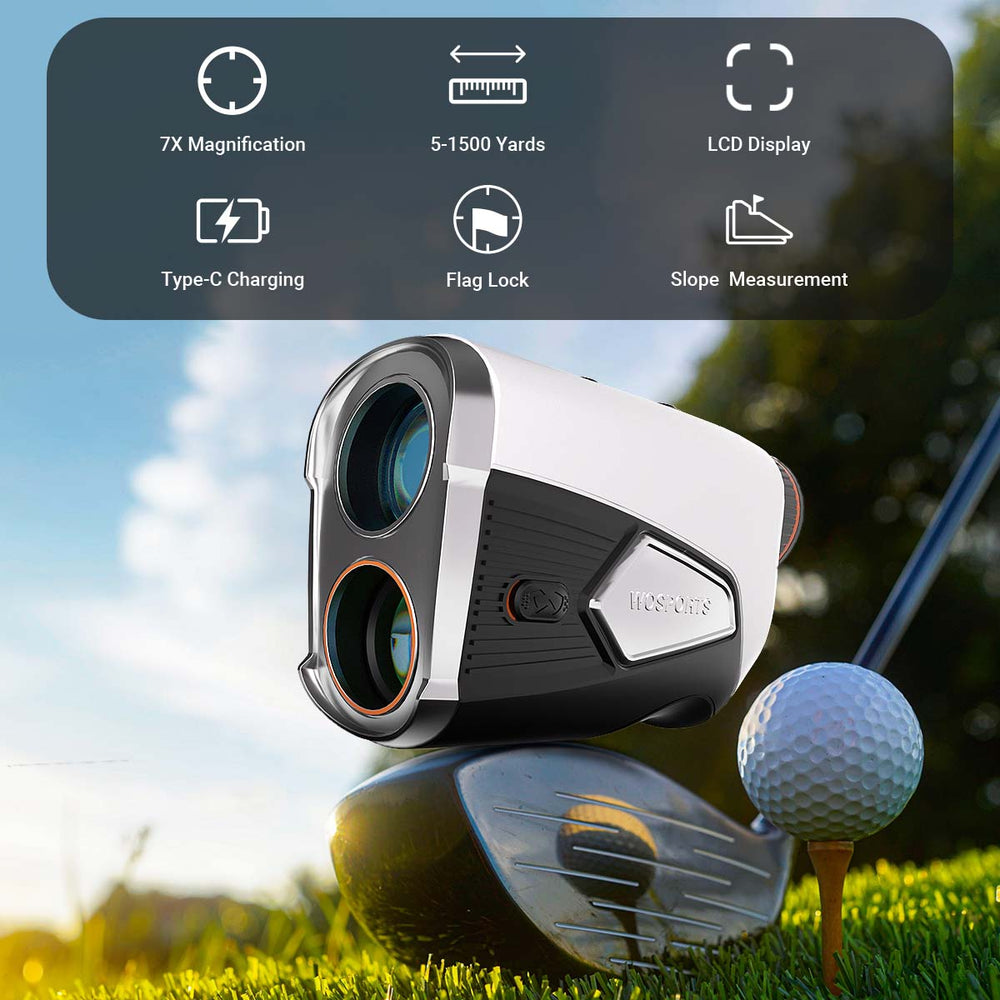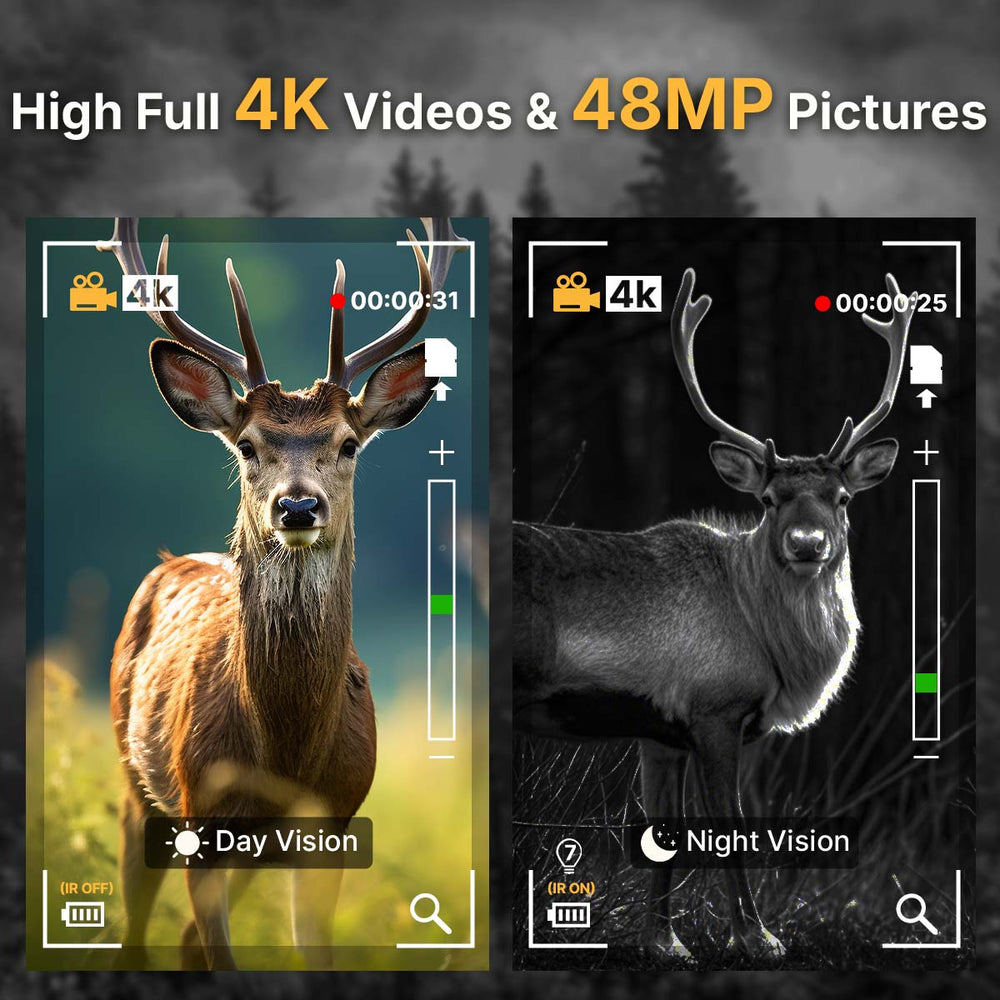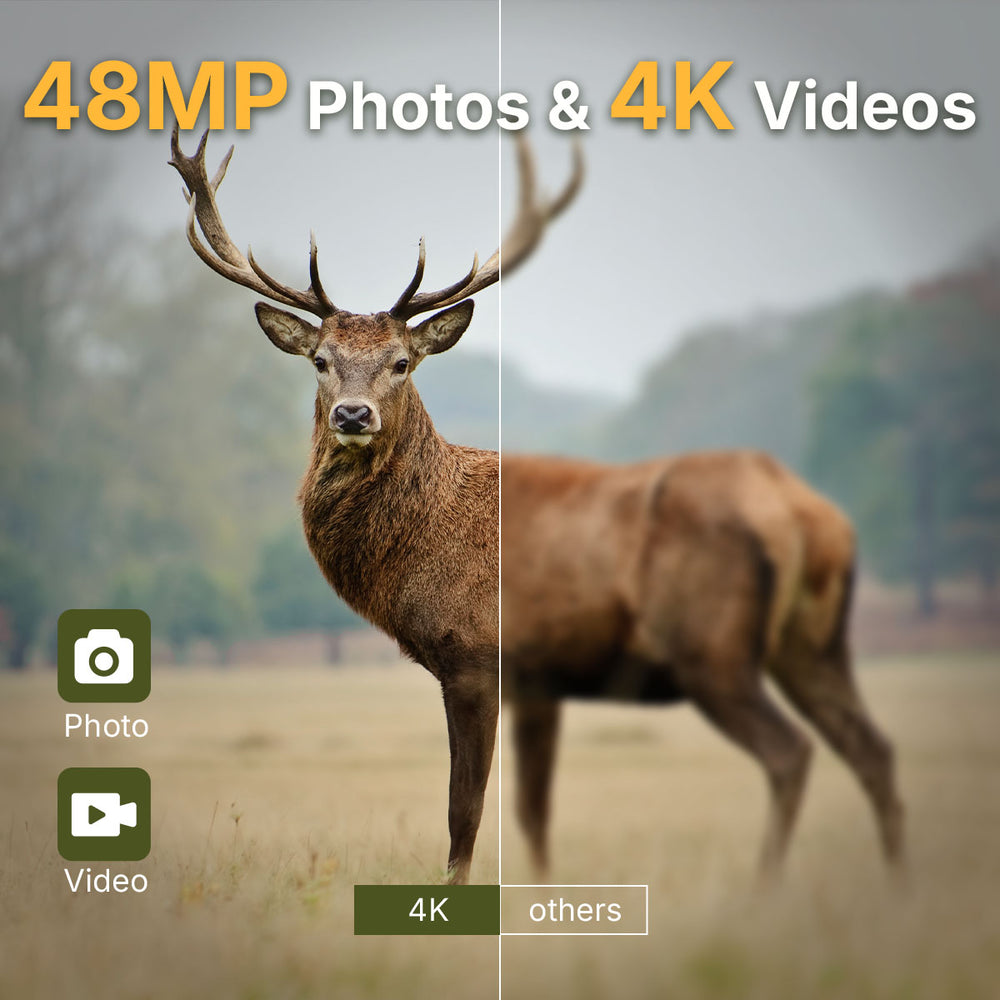How Does A WiFi Trail Camera Work
Key Features of WiFi Trail Cameras
WiFi trail cameras differ from traditional trail cameras by integrating wireless connectivity. Here are some standout features:
Features
WiFi Capability: Enables connection to a smartphone or other devices for remote access and control.
High-Resolution Imaging: Captures crisp photos and videos, often in 2k or 4K quality.
Motion Detection: Automatically captures footage when movement is detected.
Night Vision: Infrared sensors ensure clear images in low-light or nighttime conditions.
Solar Power: Some models, like the WOSPORTS G600 Pro, include a solar panel for sustainable, long-term power.
Storage Options: Support for SD cards and, in some cases, cloud storage compatibility.

How Does A WiFi Trail Camera Work
Hardware Components
WiFi trail cameras combine traditional camera features with advanced connectivity technology:
Lens and Sensors: High-quality lenses and motion sensors capture images and videos.
WiFi Transmitter/Receiver: Facilitates wireless communication with compatible devices.
Solar Panel (Optional): The WOSPORTS G600Pro WiFi trail camera’s built-in solar panel reduces reliance on disposable batteries.

Software and Connectivity
The WiFi function is powered by software that bridges the camera with your device:
Mobile Apps: These apps allow users to view live feeds, download images, and adjust settings.
File Transfer: Images and videos can be transferred wirelessly to smartphones or computers.
Remote Control: Users can manage the camera without physically accessing it.

How to Set Up a WiFi Trail Camera
Step-by-Step Guide:
Mount the Camera: Install the camera in a strategic location, ensuring a clear field of view.
Sync with Mobile App: Download the compatible app and pair it with the camera.
Adjust Settings: Customize motion sensitivity, recording intervals, and other parameters.

Tips
Maintenance and Troubleshooting
Maintenance Tips:
- Regularly clean the lens and sensor.
- Check for firmware updates to improve performance.
- Replace or recharge batteries as needed, or utilize solar power for less maintenance.

Troubleshooting Common Issues:
- Connectivity Problems: Ensure the camera is within WiFi range and reset if necessary.
- Power Failures: Use fresh batteries or verify external power sources. Solar-powered models can reduce these occurrences.
- Storage Errors: Format or replace SD cards when issues arise.
Search
Popular Posts
Recent Posts

Nov 28, 2024
Troubleshooting Common Trail Camera Issues
Jan 10, 2025
Why Does My Trail Camera Stop Working at Night?