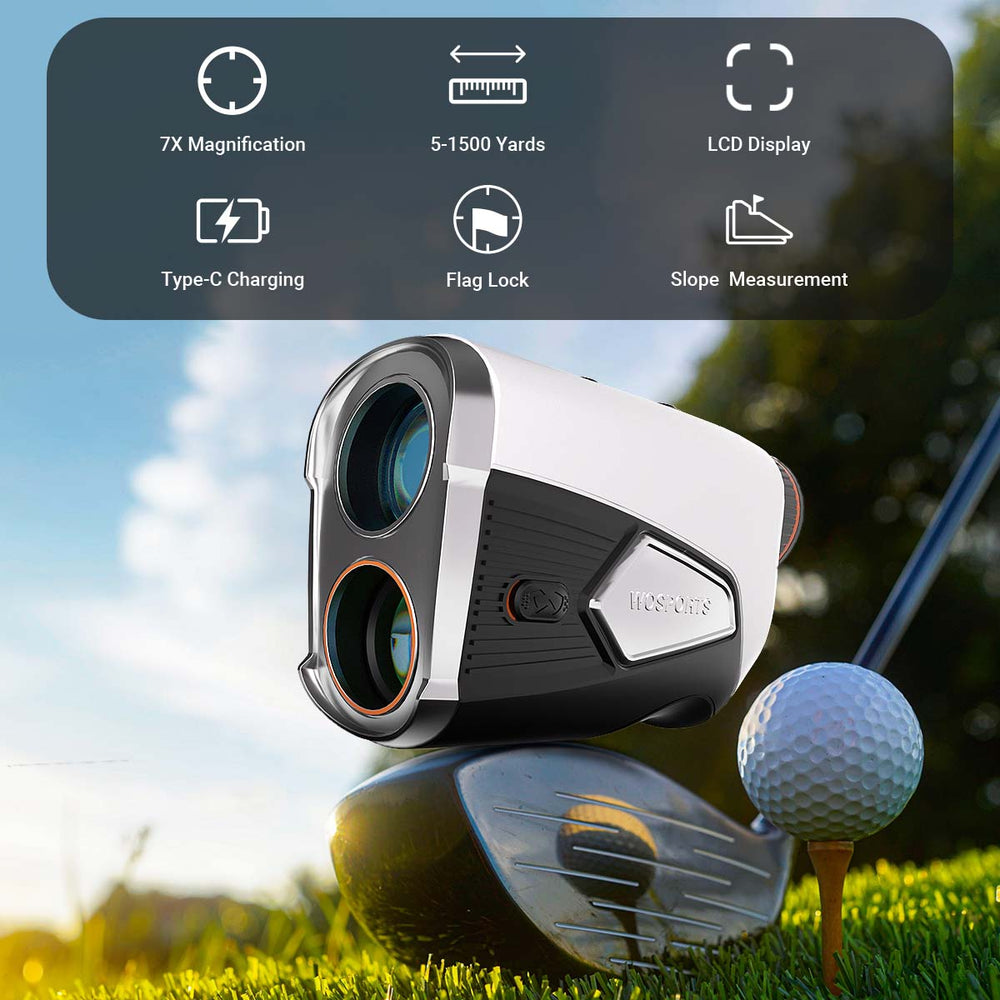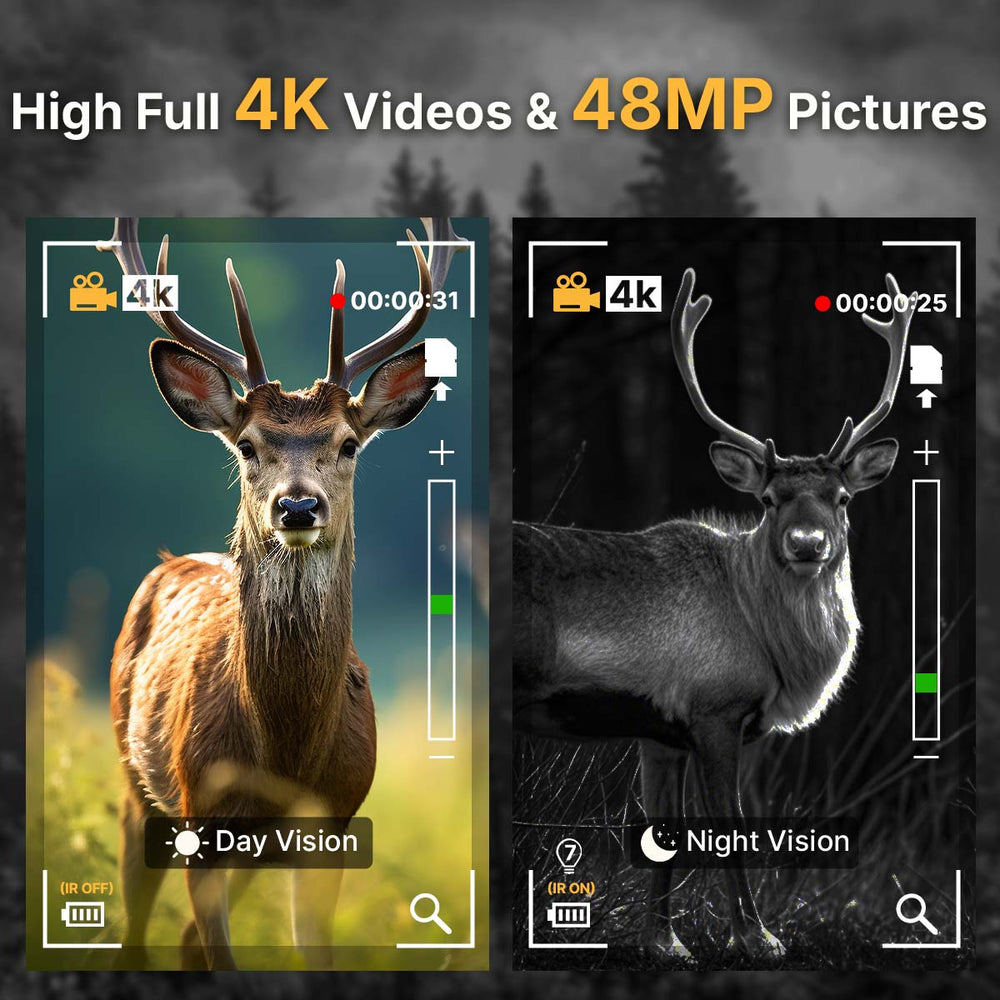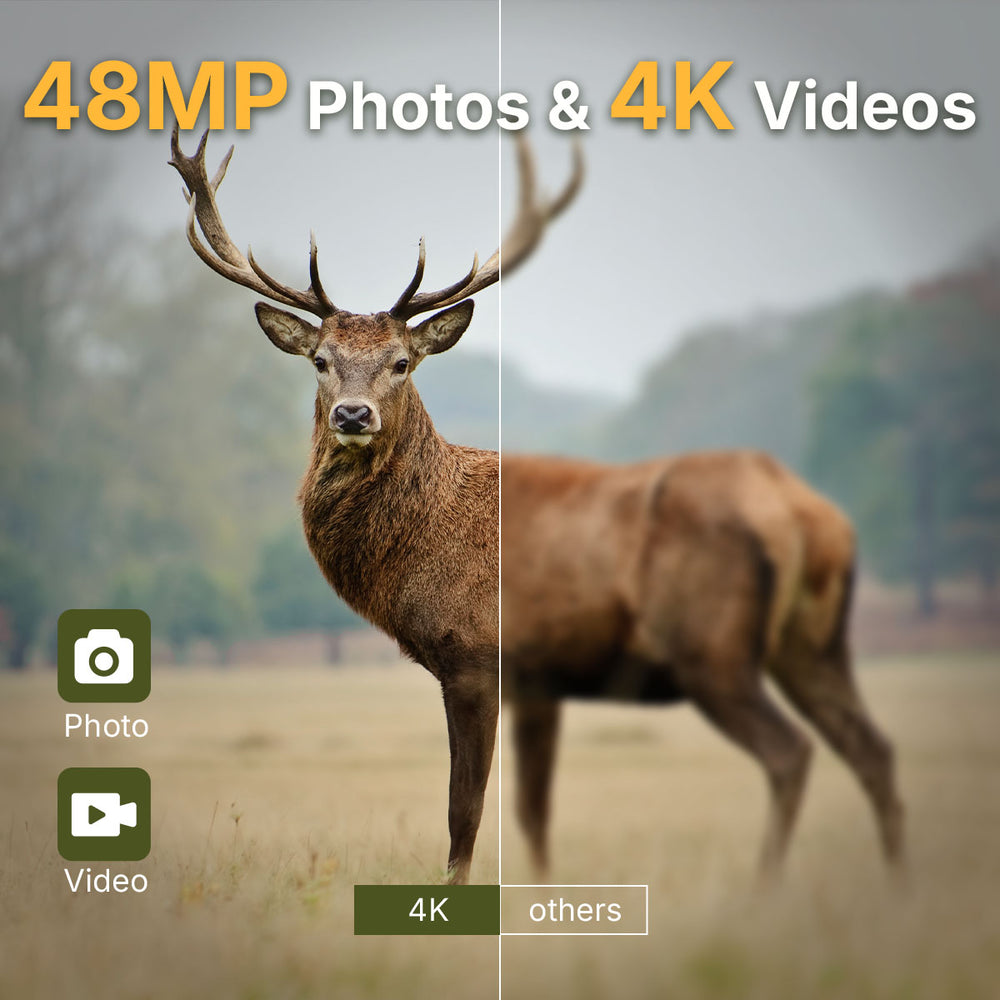How to Extend the Battery Life of Your Trail Camera
In this article, we share actionable tips to help you extend the battery life of your trail camera.
1. Choose the Right Batteries
Battery Types: Not all batteries are created equal. High-quality lithium batteries outperform alkaline batteries in terms of longevity, especially in extreme weather conditions. Rechargeable nickel-metal hydride (NiMH) batteries are an eco-friendly option but may not last as long per charge.
Lithium Batteries: These are highly recommended due to their superior capacity and performance in both cold and hot environments.
Trusted Brands: Use batteries from reputable brands to ensure reliability and longevity.
2. Optimize Camera Settings
Adjust Resolution: Lower the resolution of your images and videos. While high resolution produces better quality, it significantly drains the battery.
Trigger Sensitivity: Set the sensitivity level to avoid unnecessary activations, such as movements from small animals or foliage.
Time-Lapse Mode: Use this feature sparingly, as it consumes more power by capturing photos at regular intervals.
Disable Unnecessary Features: Turn off Wi-Fi or Bluetooth transmission and reduce the use of night vision infrared if not essential.
3. Mind the Location and Placement
Temperature Control: Batteries drain faster in extreme cold or heat. Place your camera in a sheltered spot to reduce temperature fluctuations.

Shaded Areas: Position your camera in shaded locations to avoid direct sunlight exposure, which can overheat the device and strain the batteries.
Avoid High-Traffic Zones: Install the camera in areas with minimal activity from non-target objects to reduce false triggers.
4. Use External Power Sources
Solar Panels: Many WiFi trail cameras support solar panels. These are excellent for long-term deployments and can provide a constant power supply.

External Battery Packs: Consider using external battery packs compatible with your trail camera model. Ensure they are weatherproof for outdoor use.
Maintenance: Regularly clean and inspect these external sources to ensure consistent performance.
5. Regular Maintenance
Keep It Clean: Clean the lens and motion sensor to avoid false triggers caused by dust or debris.
Firmware Updates: Update your camera’s firmware regularly to benefit from improved battery management features.
Battery Checks: Monitor battery levels and replace them before they are completely drained to avoid damage to the camera.
Storage Tips: If storing the camera for an extended period, remove the batteries to prevent leakage and corrosion.
6. Seasonal Adjustments
Winter vs. Summer: Batteries deplete faster in cold conditions. Opt for lithium batteries during winter months for better performance.
Adjust Settings: Reduce trigger frequency during seasons when wildlife activity is low.
Plan Ahead: Anticipate seasonal changes and adjust your camera's deployment accordingly to minimize power usage.
7. Invest in Efficient Trail Cameras
Low-Power Models: Modern trail cameras often come with energy-saving features, such as sleep modes and efficient motion sensors. Invest in models like the WOSPORTS G300 trail camera, which are designed for long-lasting performance.
Wi-Fi Trail Cameras: Consider the new G600PRO Wi-Fi Trail Camera, equipped with a built-in 7800mAh rechargeable battery and solar panel compatibility. This innovative feature ensures continuous power supply without the hassle of frequent battery replacements, making it ideal for extended deployments.

8. Additional Energy-Saving Tips
Camouflage Cases: Use camouflage to blend the camera with its surroundings, reducing the chance of false triggers from passersby.
High-Speed SD Cards: Use Class 10 or higher SD cards to reduce the time spent writing data, which saves power.
Estimate Deployment Time: Match your battery choice to the expected monitoring period to ensure uninterrupted operation.
FAQs
Q1: How long do batteries typically last in a trail camera?
Battery life depends on the type of battery, camera model, and settings. Lithium batteries can last several months, while alkaline batteries may only last a few weeks under heavy use.
Q2: Can I use rechargeable batteries in my trail camera?
Yes, rechargeable NiMH batteries are an eco-friendly option. However, they may have a shorter runtime than lithium batteries.
Q3: What’s the best way to store batteries when not in use?
Remove the batteries from the camera, store them in a cool, dry place, and avoid exposing them to extreme temperatures.
Q4: Do solar panels work well with trail cameras?
Yes, solar panels are an excellent option for long-term use. Ensure the panel is compatible with your camera model and placed in an area with sufficient sunlight.
Q5: Why does my camera drain batteries quickly during winter?
Cold temperatures reduce battery efficiency. Use lithium batteries during winter for better performance and consider insulating the camera.
Search
Popular Posts
Recent Posts

Nov 28, 2024
Troubleshooting Common Trail Camera Issues
Jan 10, 2025
Why Does My Trail Camera Stop Working at Night?