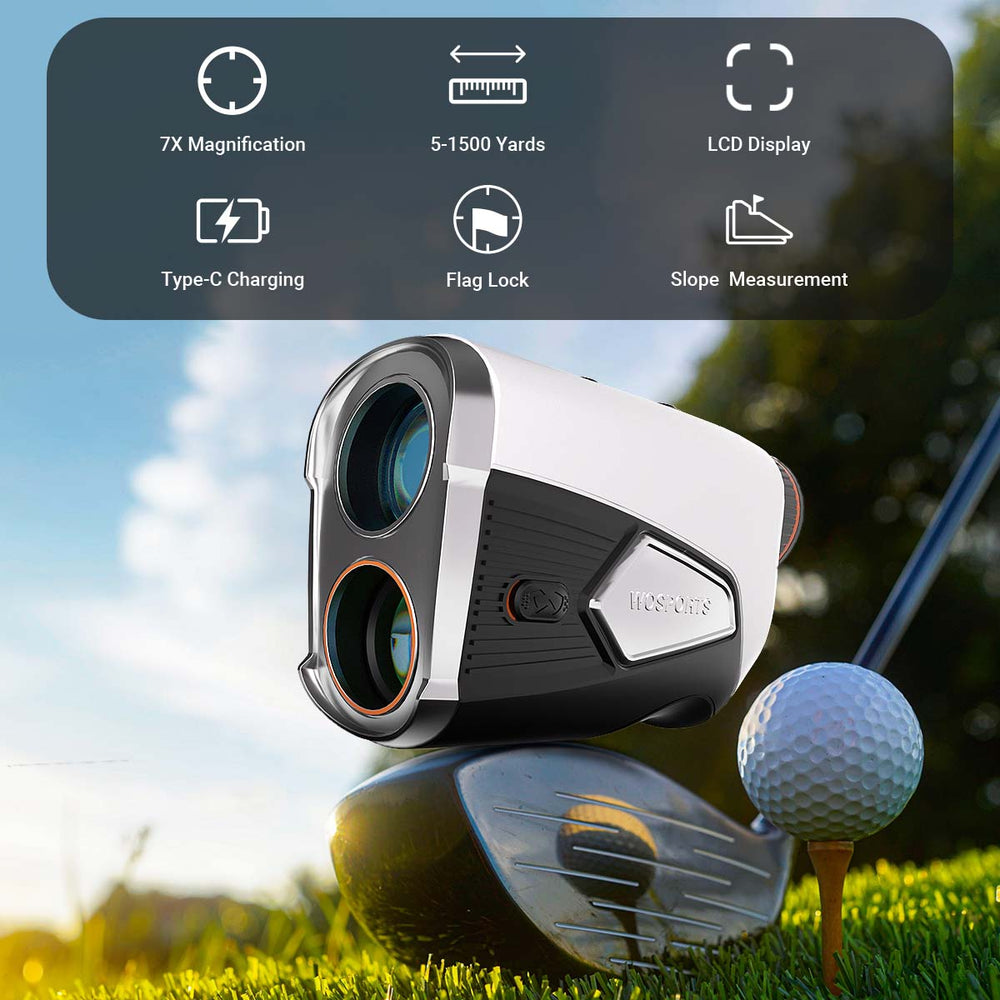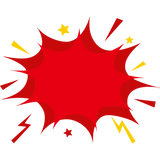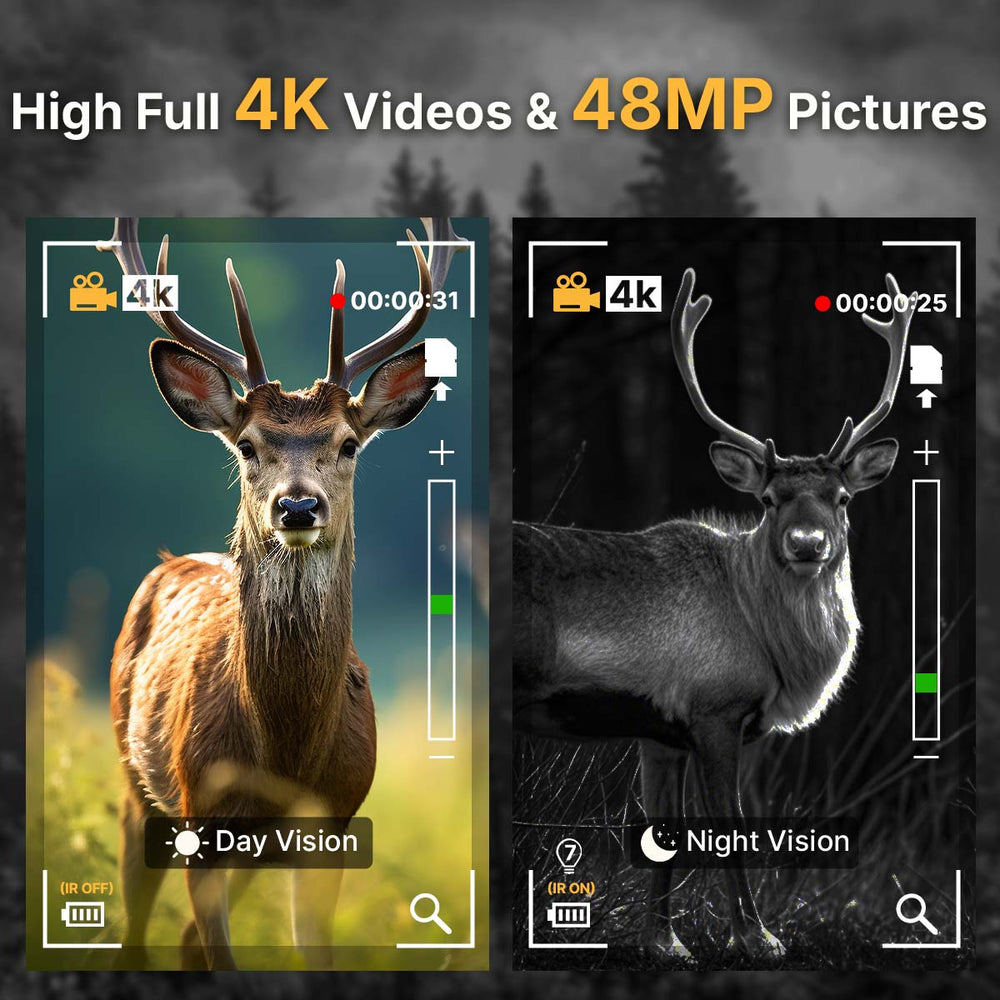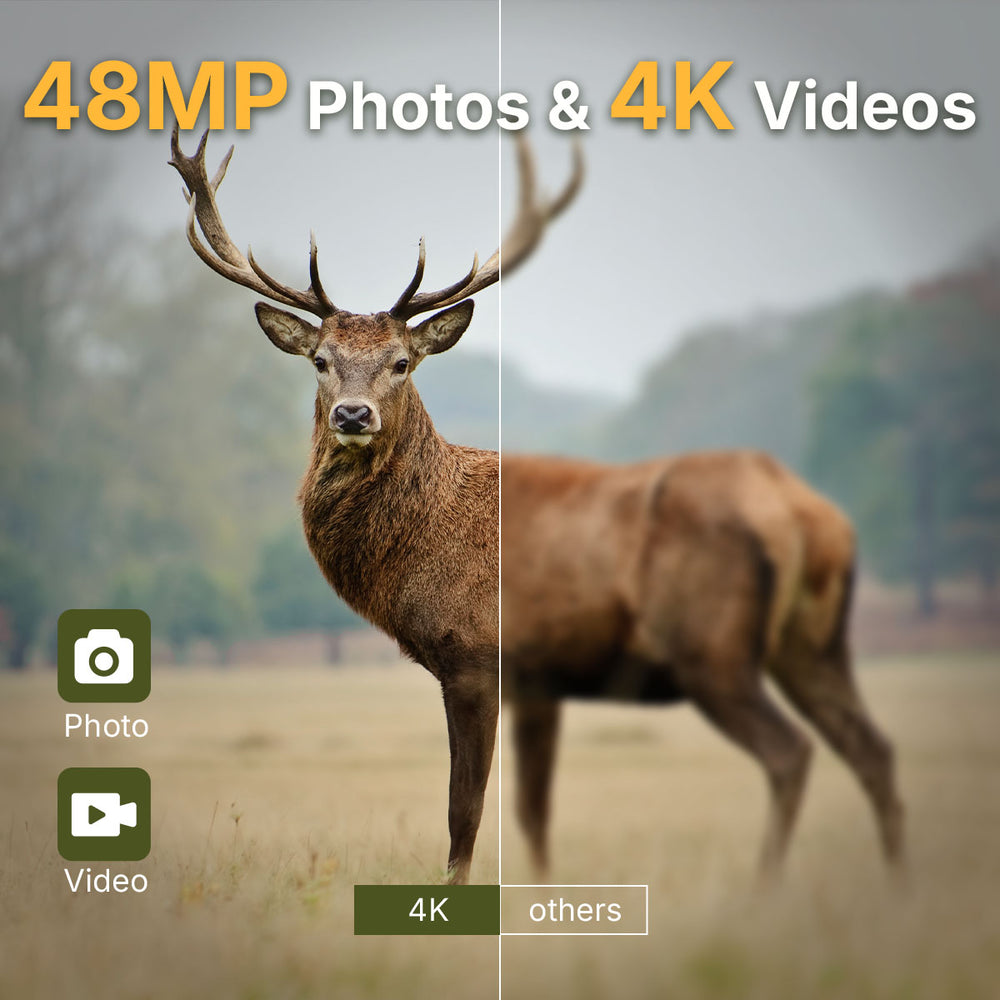Essential Golf Rangefinder Tips for Beginners
Why Use a Golf Rangefinder as a Beginner?
Using a golf rangefinder for beginner can greatly enhance your experience on the course. Here are some reasons why:
Saves Time: A laser rangefinder for golf quickly calculates distances, allowing you to focus more on your game and less on guesswork.
Improves Accuracy: With precise yardage information, you can make better club selections and improve your overall performance.
Builds Confidence: Knowing the exact distance to your target helps you approach each shot with confidence, a crucial factor for beginners.

Key Features to Look for in a Beginner-Friendly Golf Rangefinder
When choosing the best golf rangefinder, simplicity and usability are key. Here are some features to consider:
Ease of Use: Look for a device with intuitive controls and a clear display. You shouldn’t need advanced knowledge to operate it.
Lightweight Design: A compact and lightweight golf rangefinder is easier to carry and handle.
Flag-Locking Technology: This feature ensures you’re focusing on the flag and not background objects.
Affordable Options: Devices like the WOSPORTS Golf Laser Rangefinder offer excellent performance at a budget-friendly price.

WOSPORTS L14 Golf Rangefinder
Features 7X magnification and high-definition optics, delivering a clear and accurate view of targets up to 1500 yards away.
Provides slope-adjusted distances in real-time, accounting for uphill and downhill terrain.
Offers continuous scanning, target locking, horizontal and vertical range measurements, and more.
Supports seamless switching between yards, meters, and feet, catering to golfers worldwide.
Essential Tips for Using a Golf Rangefinder
Here are some practical tips to help you get the most out of your golf range finder:
Understand the Basics: Take time to read the user manual and familiarize yourself with the buttons and features. Knowing how to operate your rangefinder is the first step to success.
Stabilize for Accuracy: Hold the golf yardage finder steady when taking measurements. Using both hands can help, especially when aiming at distant targets.
Practice Targeting: Start by targeting large, stationary objects like trees or bunkers. As you gain confidence, move on to smaller targets like the flag.
Use Flag-Locking Features: Many rangefinders, including the H-111 Laser Rangefinder, come with flag-locking technology. This ensures you’re measuring the distance to the pin and not a background object.
Leverage Slope Calculation (if available): Some rangefinders for golf offer slope-adjusted distance measurements. This is especially helpful on hilly courses, though it may not be allowed in certain tournaments.
Common Mistakes Beginners Should Avoid
Avoid these pitfalls to make the most of your rangefinder:
Relying Solely on the Rangefinder: While it’s a helpful tool, you should also learn the basics of course navigation and club selection.
Neglecting Maintenance: Keep your range finder for golf clean and check the battery regularly to ensure it’s ready when you need it.
Using It in Poor Weather: Make sure your device is waterproof or weather-resistant if you plan to play in wet conditions.

How to Practice and Get Comfortable with a Rangefinder
To build confidence with your rangefinder, try these steps:
- Practice at the Driving Range: Use the rangefinder to measure distances to targets and understand your club’s range.
- Use It During Casual Rounds: Practice with your rangefinder in non-competitive games to get used to its features.
- Pair It with a Golf GPS App: A GPS app can complement your rangefinder by providing a visual layout of the course.
How to Maintain Your Golf Rangefinder
To ensure your rangefinder lasts, follow these maintenance tips:
Clean the Lens Regularly: Use a microfiber cloth to keep the lens clear of dirt and smudges.
Store It Properly: Keep your laser rangefinder for golf in a protective case when not in use to prevent scratches and damage.
Check the Battery: Replace the battery as needed to avoid interruptions during your game.
Search
Popular Posts
Recent Posts

Nov 28, 2024
Troubleshooting Common Trail Camera Issues
Jan 10, 2025
Why Does My Trail Camera Stop Working at Night?