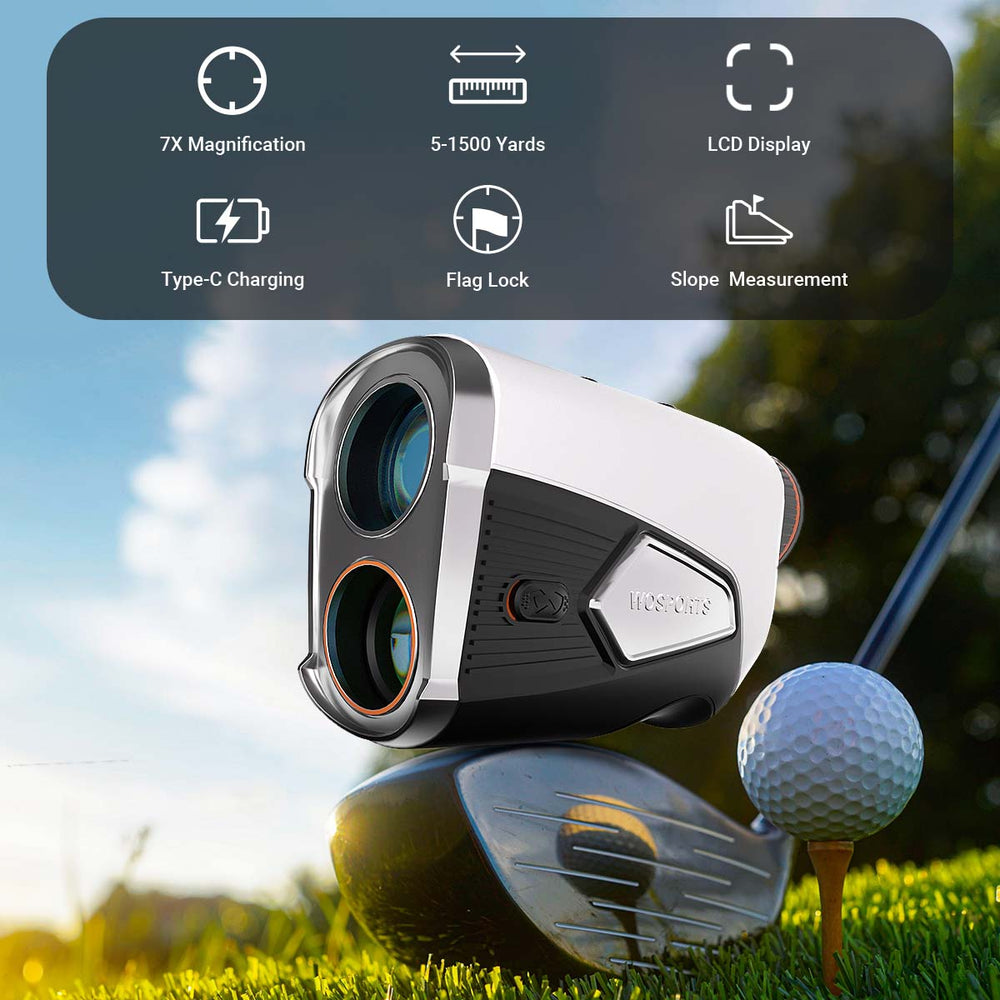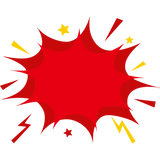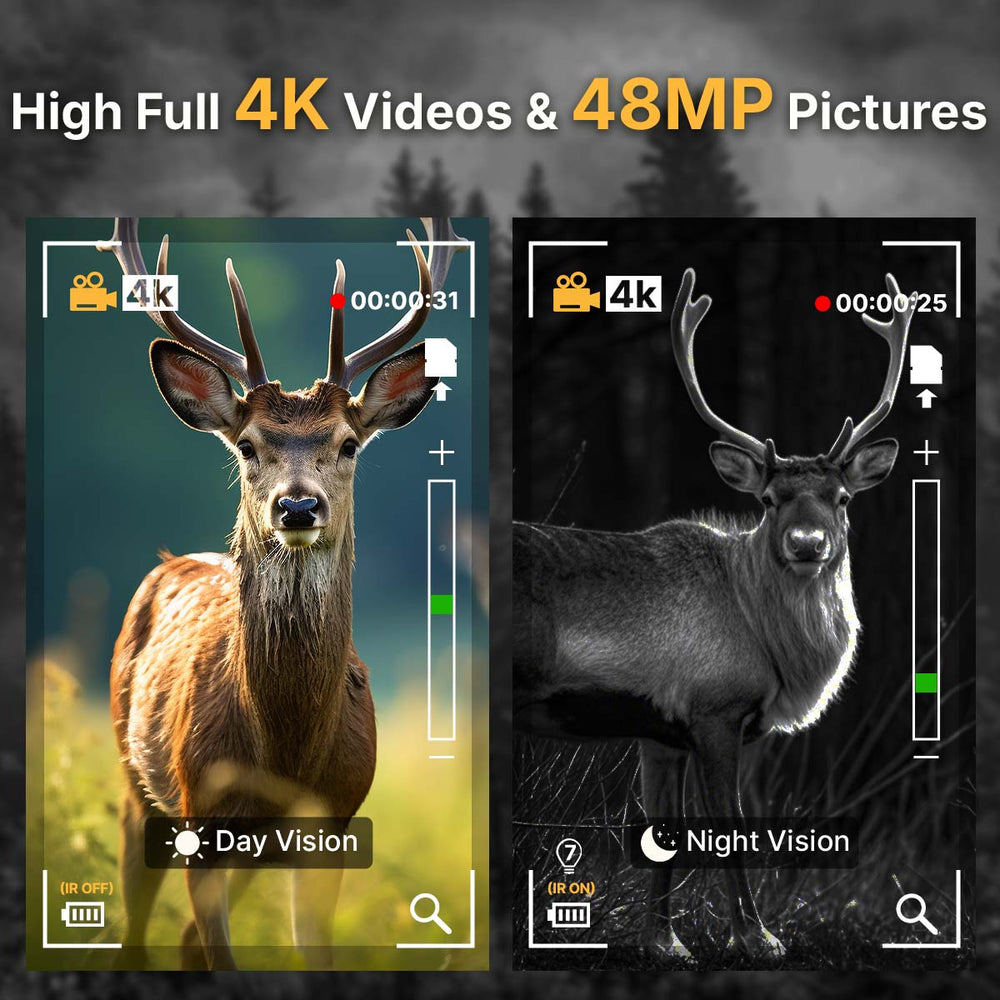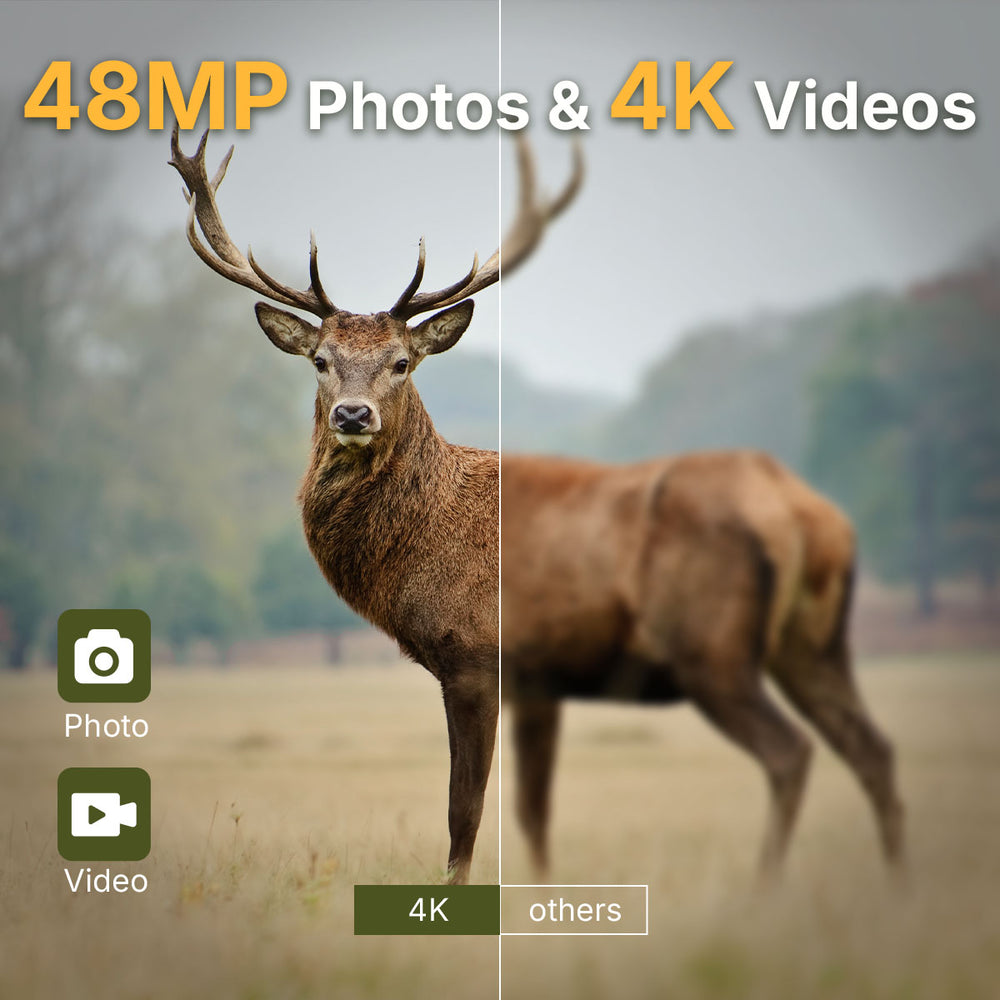Why Does My Trail Camera Stop Working at Night?
Common Reasons Why Trail Cameras Not Working at Night
Power Supply Issues:
One of the most common issues with nighttime breakdowns is power. Batteries tend to drain faster at night due to the increased energy demands of infrared (IR) lighting. To prevent this, choose high-quality lithium batteries, which perform better in extreme temperatures and last longer than alkaline batteries.
Infrared Sensor Problems:
Infrared sensors are prone to problems. Dirt, dust, or moisture can obstruct the sensor, causing the image to be blurry or completely black. Physical damage, such as scratches on the lens, can also impair night vision. To combat this, regularly clean the camera lens and sensor with a soft cloth.
Improper Settings:
Incorrect trail camera settings are another common reason for nighttime malfunctions. For example, if the night mode or flash settings are not properly configured, the camera may fail to capture clear footage. Low motion detection sensitivity can also result in missed shots. To avoid these issues, review your camera’s manual and ensure that settings are optimized for nighttime use. For example, increase the IR flash intensity and set motion detection to a medium or high sensitivity level.

Insufficient Light or Infrared Coverage:
A limited infrared flash range can lead to poorly lit images or blank footage. This problem is often exacerbated by poor camera placement, such as positioning the camera behind obstacles or in areas with limited visibility. Ensure your wildlife trail camera is placed in an open area with minimal obstructions, and consider investing in a model with a high-powered IR flash for better nighttime coverage.
Firmware or Software Issues:
Outdated or buggy firmware can cause your outdoor trail cameras to malfunction at night. Similarly, using incompatible SD cards can lead to errors or data corruption. Regularly check for firmware updates from the manufacturer and install them as needed to keep your camera running smoothly. Additionally, use SD cards recommended by the manufacturer to avoid compatibility issues.
How to Troubleshoot a Trail Camera That Stops Working at Night
Check the Power Supply:
If your camera isn’t working at night, start by inspecting the batteries. Replace low-quality or depleted batteries with high-quality lithium options. Test your camera with a fresh set of batteries to see if the issue persists.
Test Night Mode and Settings:
Review your camera’s night vision settings. Make sure night mode is enabled and adjust the IR flash intensity as needed. Perform a test run by placing the camera in a controlled environment to verify its nighttime performance.
Inspect the Camera Placement:
Proper placement is key to capturing clear nighttime footage. Avoid positioning the camera behind trees, bushes, or other obstacles that could block the lens or sensor. Place the camera at an optimal height and angle for detecting motion within its range.

Review and Update Firmware:
Outdated firmware can cause various malfunctions. Check the manufacturer’s website for firmware updates and install them as instructed. Ensure your SD card is formatted and compatible with your camera model to avoid data errors.
Preventive Measures to Ensure Nighttime Functionality
To avoid future issues, perform regular maintenance on your trail camera. Clean the lens and sensors to remove dust and debris that could obstruct the infrared sensor. In colder climates, use weather-resistant cameras or protective cases to shield your device from harsh conditions. Invest in high-quality trail cameras with reliable night vision capabilities to reduce the likelihood of malfunctions.
Recommended Trail Cameras for Nighttime Performance
For dependable nighttime performance, consider investing in trail cameras designed with advanced night vision features. Models like the WOSPORTS H29 trail camera offers high-resolution nighttime imaging and extended IR flash ranges. These cameras are built for durability and efficiency, making them ideal for both wildlife monitoring and security purposes. Compare features like battery life, detection range, and image quality to find the best option for your needs.

WOSPORTS H29 Trail Camera
Captures 4K ultra-HD videos and 48MP photos.
A quick 0.1-second trigger speed.
Equipped with a 100° wide-angle lens.
Search
Popular Posts
Recent Posts

Nov 28, 2024
Troubleshooting Common Trail Camera Issues
Jan 10, 2025
Why Does My Trail Camera Stop Working at Night?