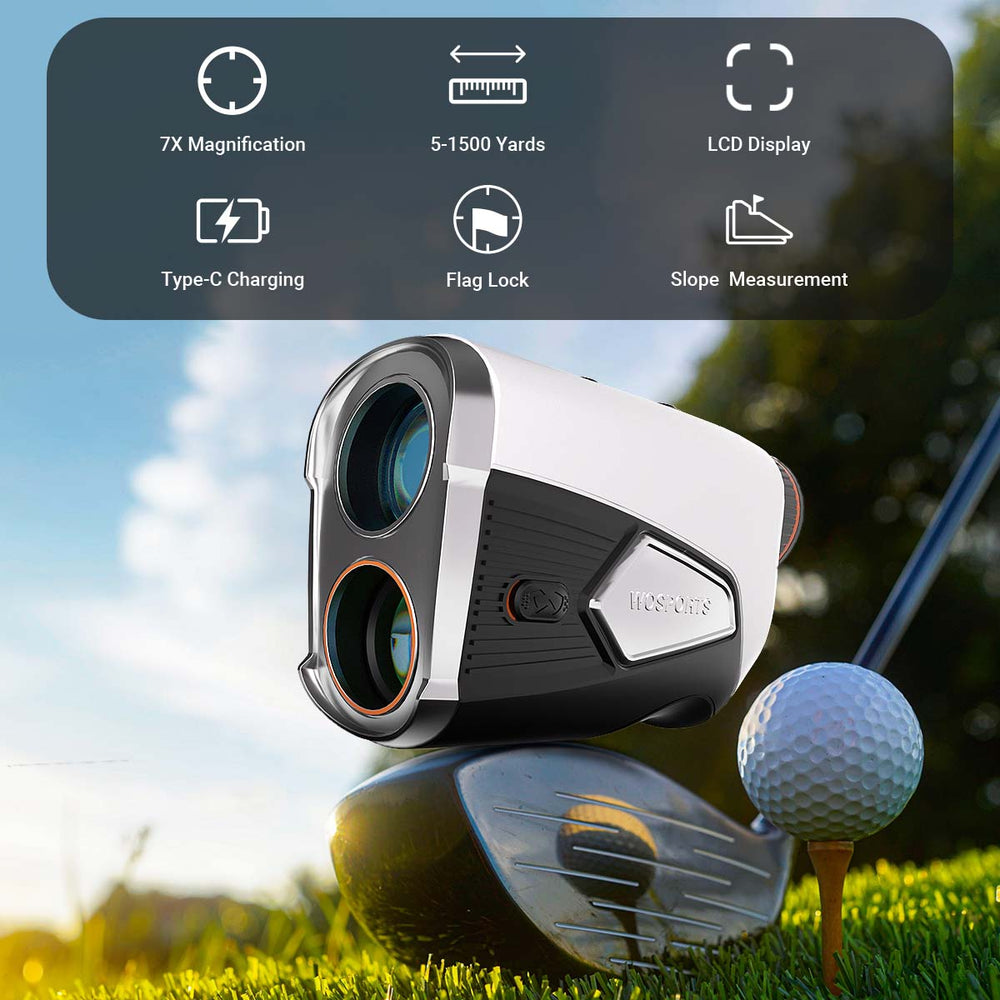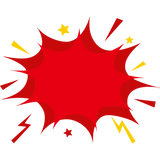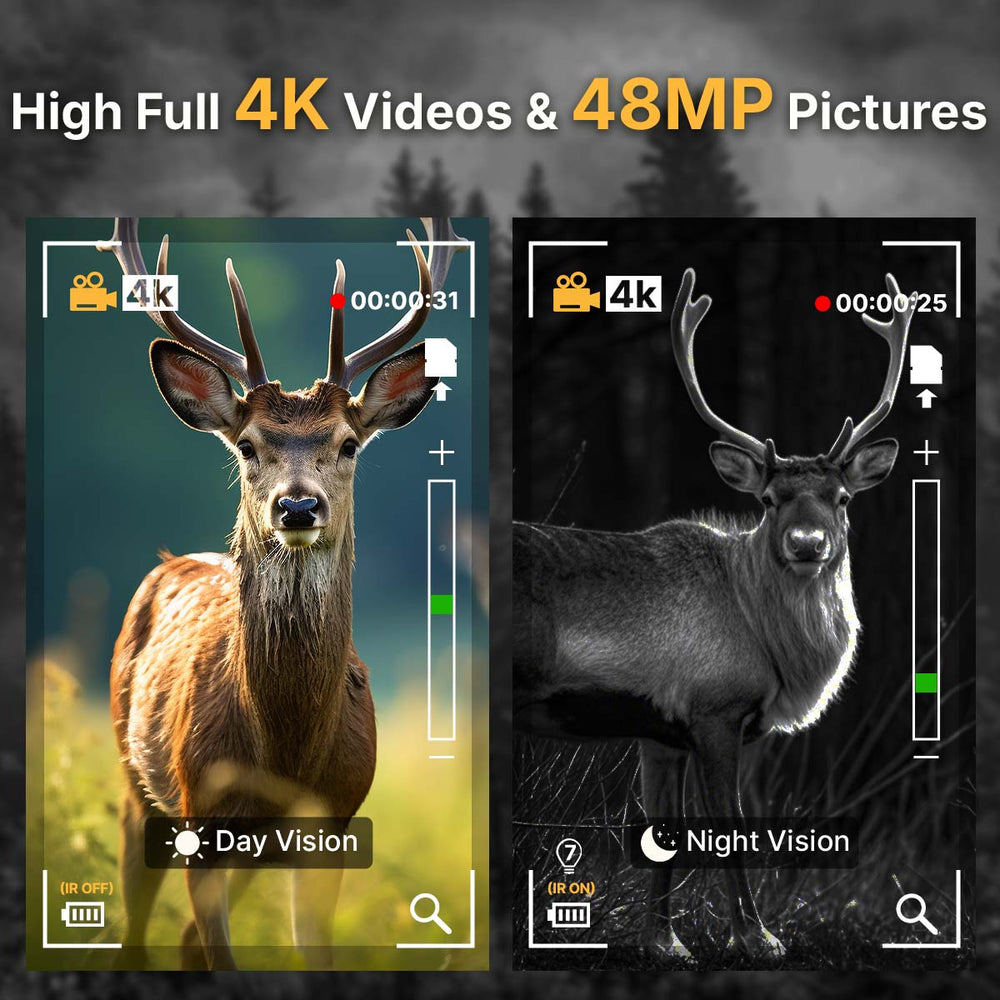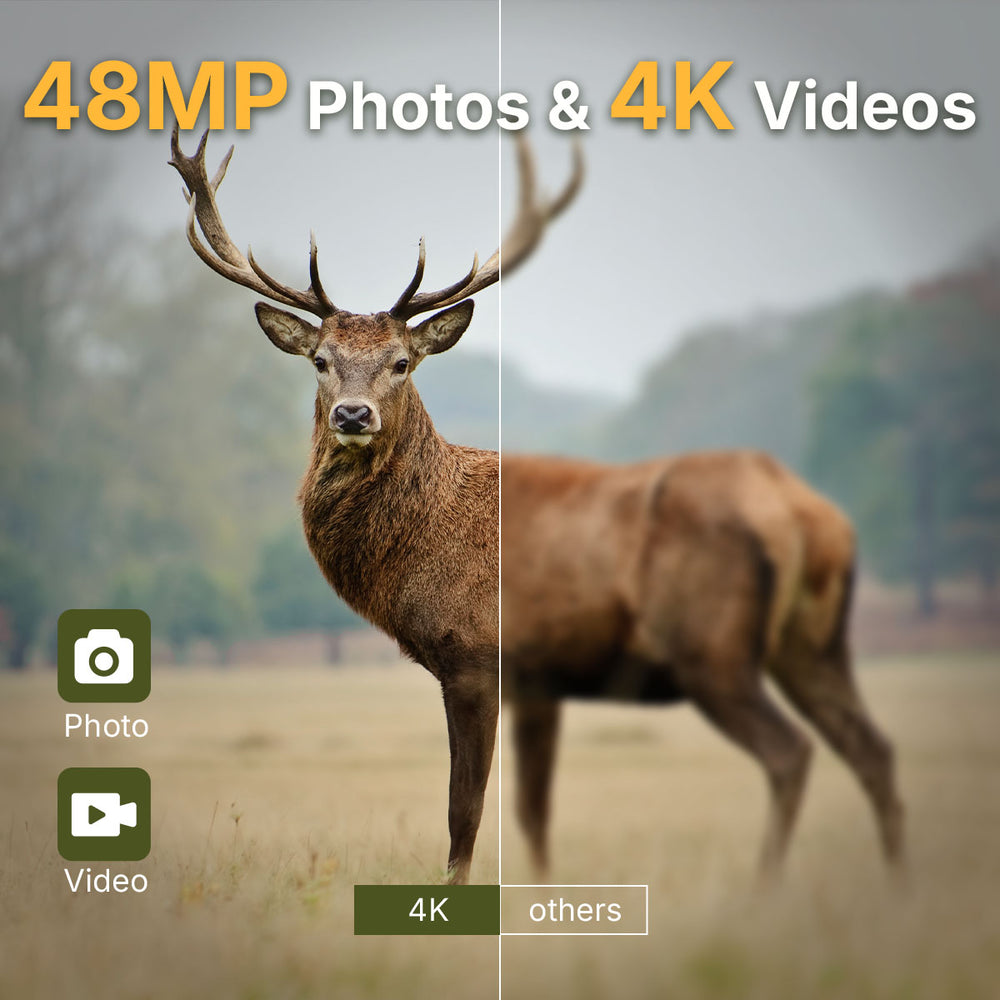How Often Should I Check My Trail Camera?
Factors That Influence How Often to Check Your Trail Camera
1. Location and Purpose
The purpose of your wildlife camera significantly impacts how often you should check it. For wildlife monitoring, less frequent visits are ideal to avoid disturbing animals. Conversely, if you’re using the camera for security, more frequent checks may be necessary to ensure up-to-date monitoring.
2. Camera Settings
The settings of your trail cam can dictate how often it needs attention:
Photo Capture Frequency: Motion-activated cameras may fill up their storage faster, requiring more frequent checks. Time-lapse cameras may need less frequent monitoring.
Storage Capacity and Battery Life: Cameras with larger SD cards and longer battery life allow for longer intervals between visits.

3. Environmental Conditions
External factors like weather and seasonal wildlife activity can also influence your schedule. For example, in high-activity seasons like spring and fall, you might need to check the camera more often. Harsh weather conditions can also affect the camera’s performance, necessitating inspections to ensure it’s functioning properly.
4. Human Activity Levels
If your outdoor trail camera is located in an area with high human traffic, such as near hiking trails or public land, you may need to check it more frequently to ensure it hasn’t been tampered with or stolen. Secure mounting and camouflage can help mitigate these risks.

WOSPORTS G600 PRO Wi-Fi Solar Trail Camera
Features upgraded software for stable and reliable Wi-Fi connectivity.
High-Resolution 33MP Images & 2K Videos.
Ensures continuous power without frequent battery replacements.
Never miss a shot with ultra-fast 0.1-second trigger speed.
Recommended Checking Frequencies for Different Scenarios
1. Wildlife Observation
If your deer camera is used to monitor wildlife, checking it every 1-2 weeks is generally sufficient. This minimizes human interference, ensuring that animals remain undisturbed. During peak activity seasons, you may want to adjust the frequency to gather more data. Additionally, consider seasonal factors like migration patterns or breeding seasons that may temporarily increase activity.

2. Hunting Preparation
Hunters often use outdoor cameras to scout game. During pre-season scouting, weekly checks are common to track movement patterns and adjust hunting strategies. As the season progresses, you can adapt the frequency based on the information collected. For example, during rutting season, you might check more frequently to monitor deer movement.
3. Security Purposes
For property surveillance, more frequent checks—such as daily or every few days—are advisable to maintain an updated record of any activity. This ensures you don’t miss critical events and can respond promptly to potential threats. Regularly reviewing footage can also help identify patterns of trespassing or suspicious behavior.
Tips for Minimizing Disturbance When Checking Your Camera
1. Use Scent Control
When checking a wildlife camera in a wildlife setting, avoid leaving human scent behind. This can deter animals from approaching the area. Consider wearing gloves and using scent-neutralizing sprays. Avoid using perfumes or other strong scents that might linger in the area.
2. Plan Your Visits
Choose low-activity times, such as midday, to check your wildlife camera. This reduces the chances of encountering and disturbing wildlife. Additionally, try to establish a consistent routine so animals become accustomed to minimal disturbances.
3. Bring Necessary Supplies
Carry extra batteries, SD cards, or any required tools to ensure you can quickly replace or fix components without prolonged visits. Having a checklist before heading out can help you avoid unnecessary trips.
4. Evaluate Camera Placement
Ensure your camera is positioned in a way that optimizes its field of view and minimizes the need for adjustments. This can help reduce the frequency of checks over time.
Leveraging Technology to Reduce the Need for Frequent Checks
Modern advancements in game camera technology can significantly reduce the need for frequent manual inspections:
1. Cellular Trail Cameras
These cameras send real-time updates, including photos and videos, directly to your phone or email. This feature eliminates the need for physical visits to retrieve data. Cellular cameras are particularly useful for security purposes or remote wildlife monitoring.
2. High-Capacity Storage and Long Battery Life
Trail cameras with large SD card storage and extended battery life allow you to leave them unattended for longer periods without worrying about running out of space or power. Solar-powered cameras are another option for those seeking a more sustainable and low-maintenance solution.
3. Advanced Detection Features
Some high-quality trail cameras include AI-powered detection systems that can distinguish between different types of animals or filter out false triggers caused by wind or branches. These features can help optimize the data collected and reduce unnecessary checks.
Search
Popular Posts
Recent Posts

Nov 28, 2024
Troubleshooting Common Trail Camera Issues
Jan 10, 2025
Why Does My Trail Camera Stop Working at Night?