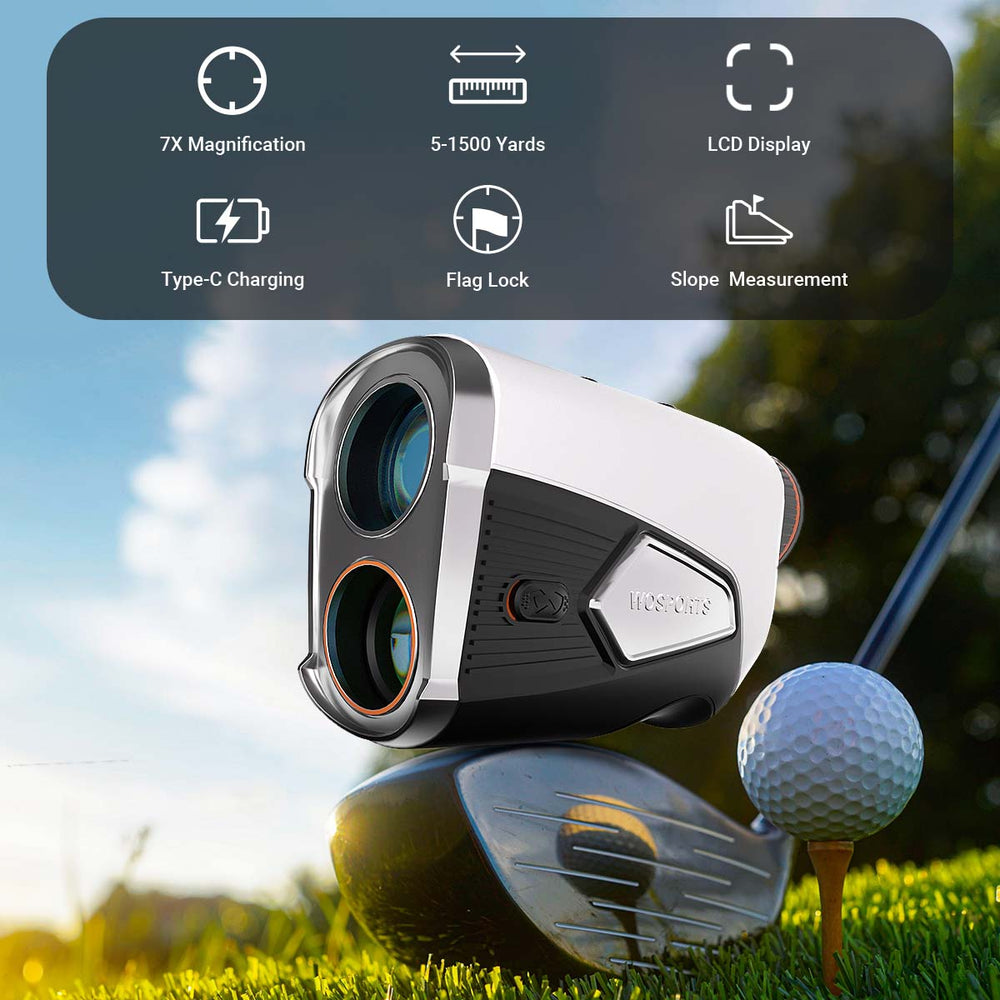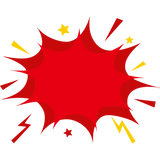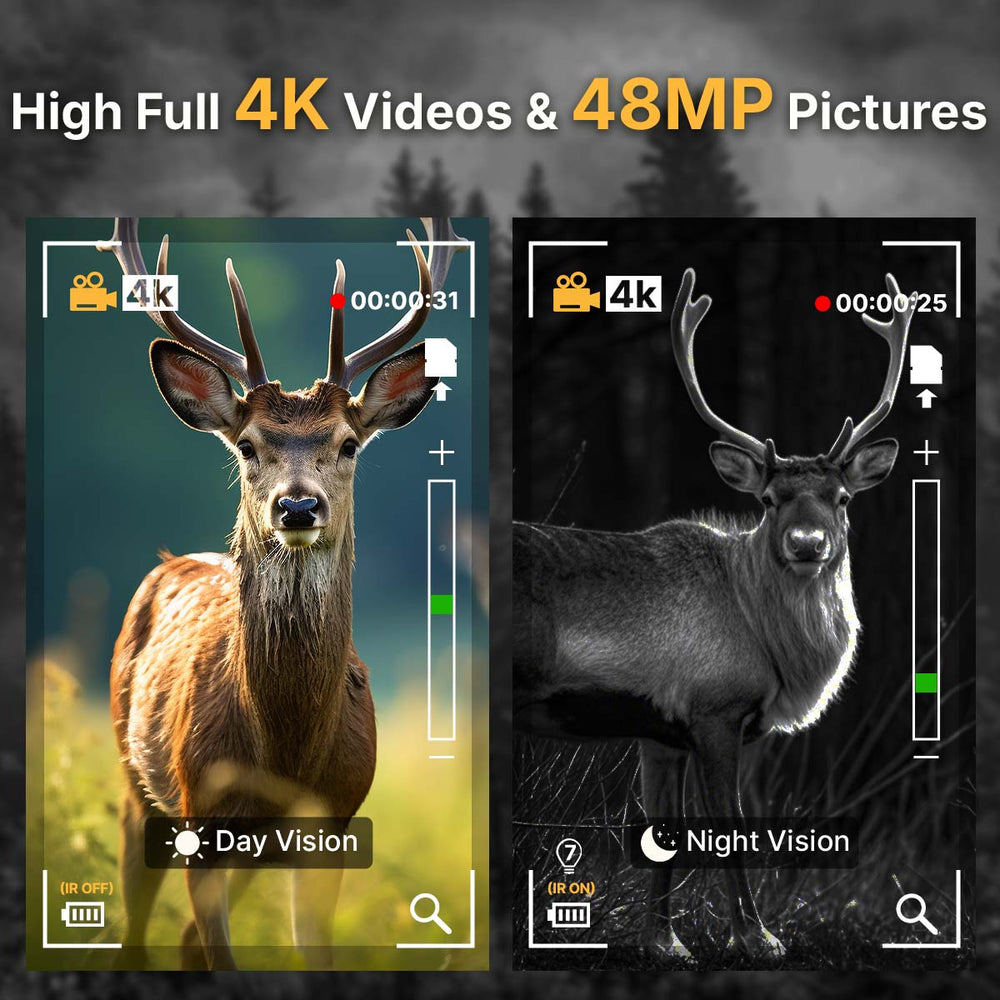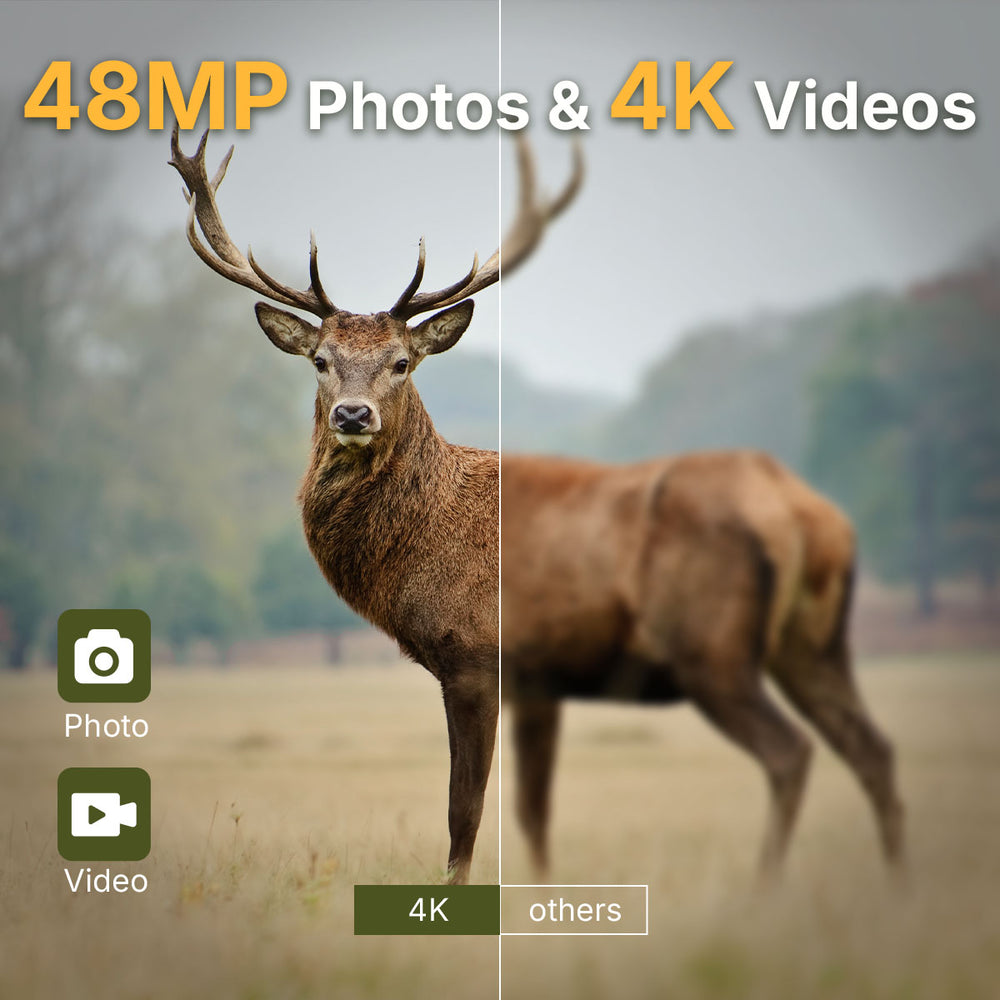Troubleshooting Common Trail Camera Issues
In this guide, we’ll address the most common trail camera issues and provide simple, effective solutions to keep your device functioning optimally.
1. Trail Camera Won’t Power On
Cause:
- Dead batteries or poor battery connections.
- Loose or damaged wiring within the camera.
- Incorrect battery placement or polarity.
Solution:
Check the Batteries:
Ensure the batteries are fully charged or replace them with new ones. For best performance, use lithium or high-quality alkaline batteries as they last longer and perform better in extreme temperatures.
Inspect the Battery Compartment:
Look for corrosion, dust, or loose connections. Clean any debris gently with a dry cloth or a small brush.
Ensure Proper Polarity:
Make sure the batteries are inserted according to the polarity markings (+/-) inside the compartment.
Test the Power Button:
If the camera still won’t turn on, check if the power button is responsive. Some models may require holding the button for a few seconds.
Tip: Cameras like the WOSPORTS G300 trail camera are designed for efficient power management, reducing the likelihood of such issues.

2. Poor Image Quality
Cause:
- Dirty or obstructed lens.
- Incorrect camera settings (e.g., resolution, focus).
- Poor lighting conditions or motion blur.
Solution:
Clean the Lens:
Use a microfiber cloth to gently wipe the lens. Avoid harsh chemicals that could damage the lens coating.
Adjust the Settings:
Navigate to the settings menu and ensure the resolution is set to the highest option available. Cameras like the WOSPORTS H29 game camera offer customizable resolution and clarity settings.

Optimize Placement:
Position the camera to minimize glare and ensure even lighting. Use the test mode to verify the field of view and focus.
Reduce Motion Blur:
If images are blurry, adjust the shutter speed or place the camera on a stable surface to prevent movement.
3. Not Detecting Motion or Triggering Late
Cause:
- Misaligned sensor or incorrect placement.
- Low motion detection sensitivity settings.
- Objects like tall grass or branches obstructing the sensor.
Solution:
Reposition the Camera:
Align the camera to face areas with high activity, such as game trails or feeding spots. Ensure the sensor is aimed at the desired height (usually 3-4 feet off the ground).
Adjust Sensitivity Settings:
Increase the motion detection sensitivity in the camera settings. This is especially useful for capturing smaller animals or fast-moving targets.
Clear Obstructions:
Remove any branches, grass, or debris in the detection zone to avoid false triggers or missed activity.
Tip: Trail cameras like the WOSPORTS G600 deer camera offer an impressive trigger speed of less than 0.2 seconds, ensuring you never miss a crucial moment.

4. Battery Drains Too Quickly
Cause:
- Constant triggering due to environmental factors (e.g., wind, moving foliage).
- Use of low-quality or incompatible batteries.
- Extreme temperatures draining battery life.
Solution:
Use High-Quality Batteries:
Invest in lithium batteries or rechargeable options, as they last longer and perform better in cold weather.
Adjust Detection Settings:
Reduce motion sensitivity and limit the number of consecutive captures to conserve power.
Install External Power Sources:
Consider using a solar panel or external power pack compatible with your trail camera.
Optimize Placement:
Avoid areas with excessive movement from non-target objects like leaves or grass.
5. Memory Card Errors
Cause:
- Use of incompatible or low-quality SD cards.
- Corrupted memory cards or improper formatting.
Solution:
Use Compatible Cards:
Always use SD cards that meet the camera’s specifications. Most trail cameras work best with Class 10 SD cards or higher, up to the maximum storage size supported (e.g., 32GB or 64GB).
Format Regularly:
Format the SD card within the camera before use to ensure compatibility. This helps prevent data corruption.
Inspect for Damage:
Check the SD card for physical damage or wear. Replace if necessary.
Handle Cards Properly:
Avoid removing the card while the camera is powered on, as this can lead to data corruption.
Search
Popular Posts
Recent Posts

Nov 28, 2024
Troubleshooting Common Trail Camera Issues
Jan 10, 2025
Why Does My Trail Camera Stop Working at Night?