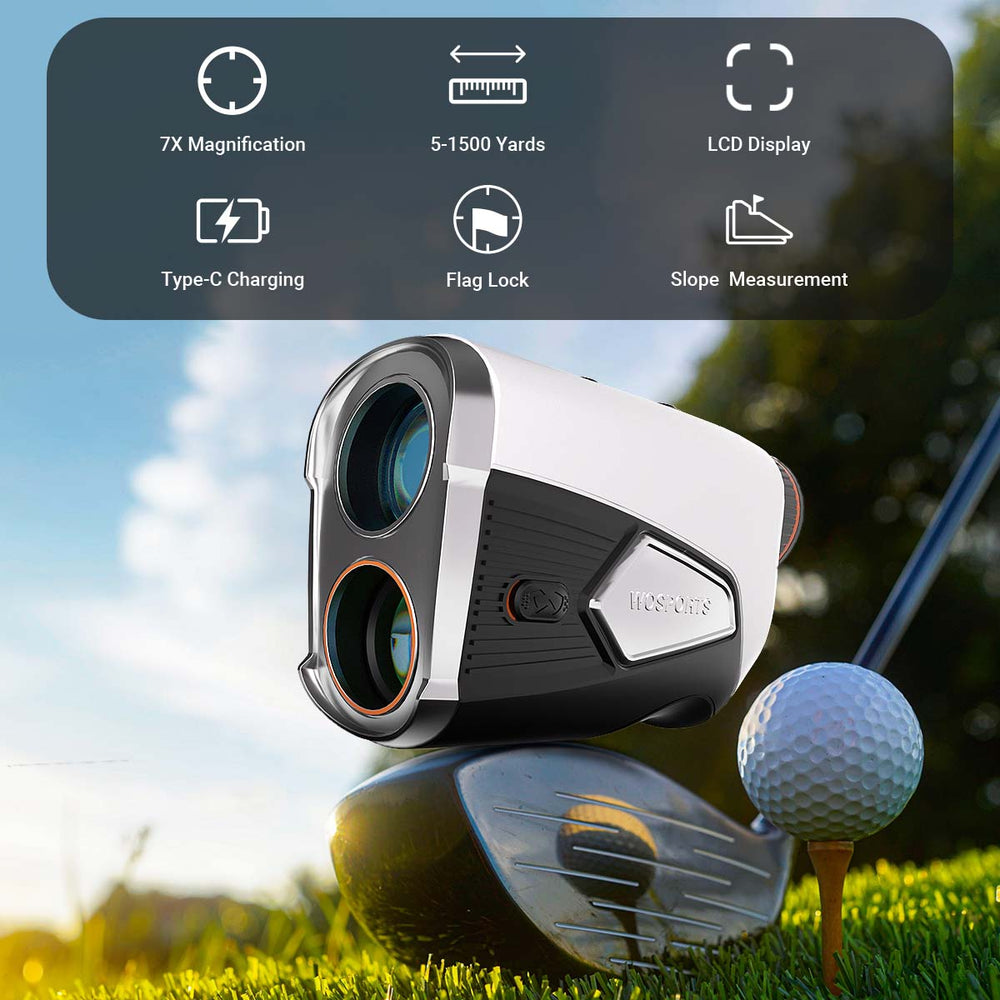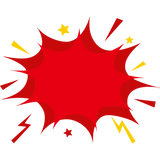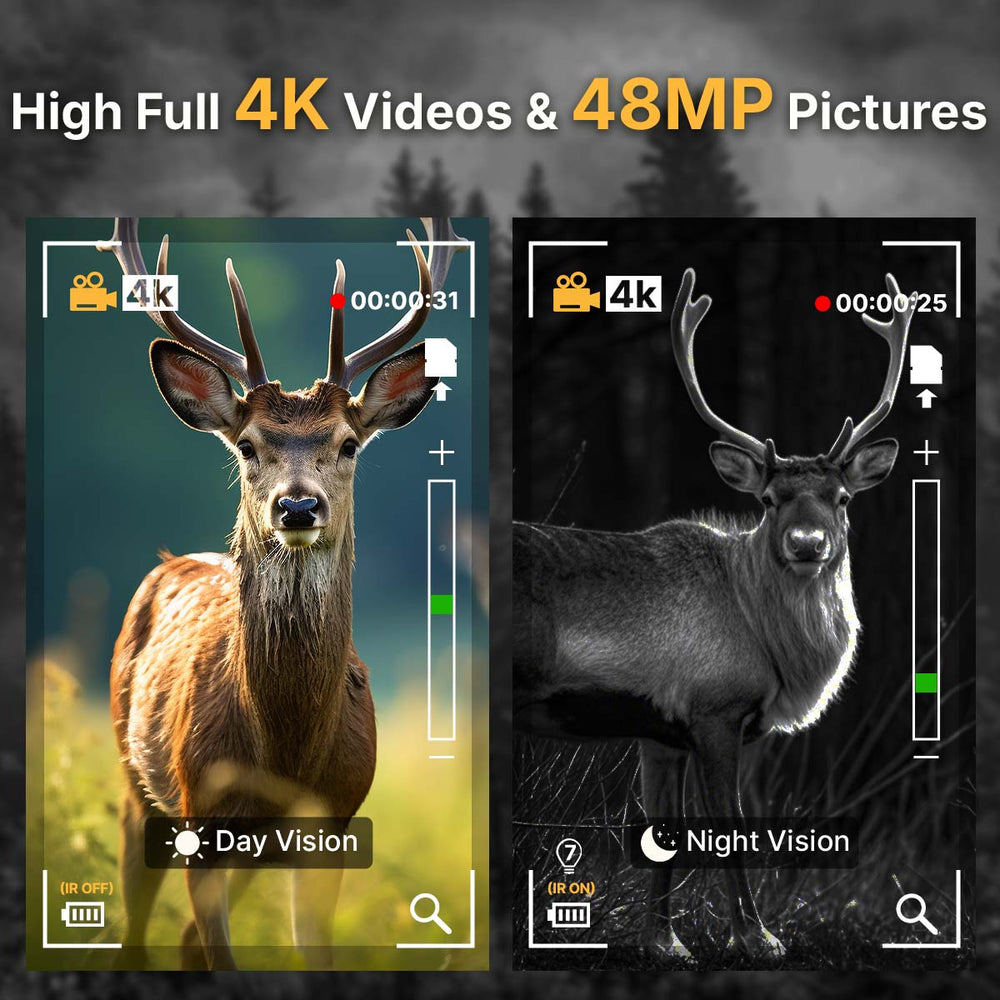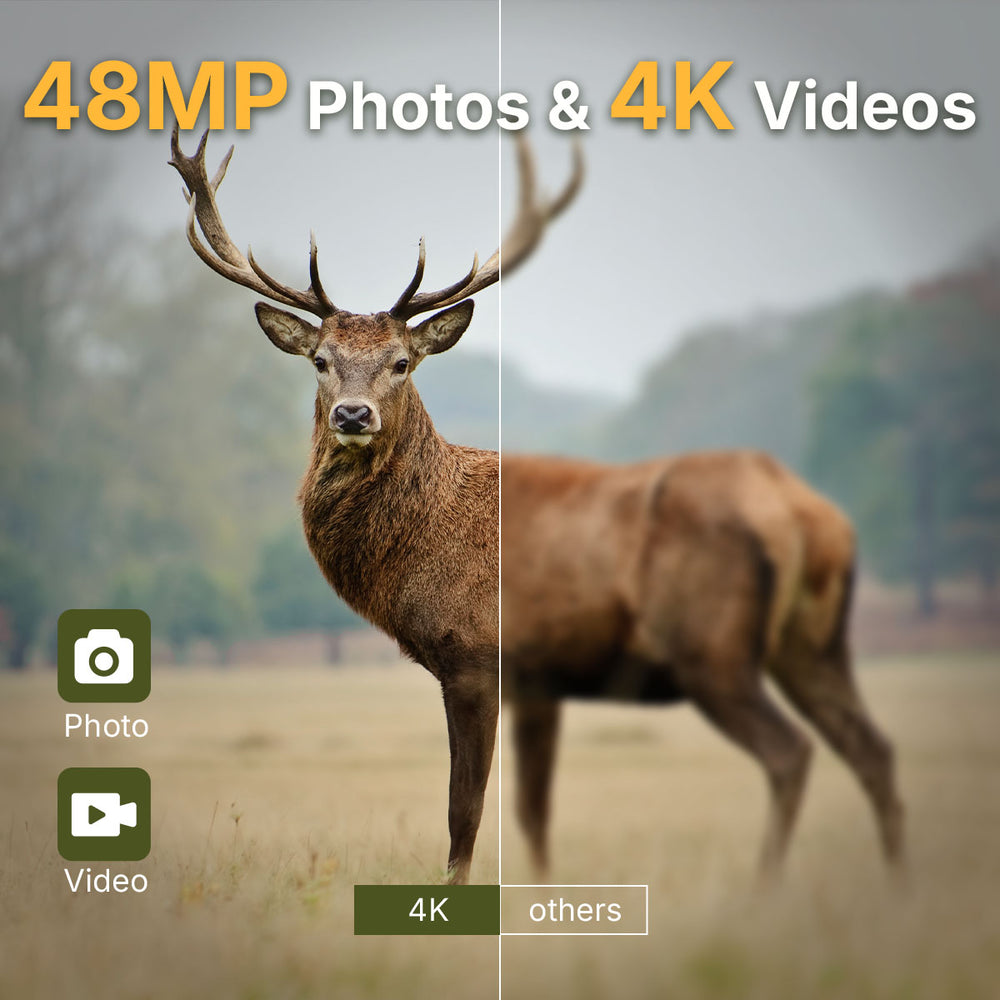WOSPORTS H29 Trail Camera Key Features and How to Use
Finding a reliable trail camera can be daunting for beginners, especially when most options don’t meet your needs. Now we have the WOSPORTS H29 Trail Camera , which is a great choice. This trail camera is powerful and easy to operate, bringing clarity, durability, and simplicity to your outdoor monitoring. Let’s take a closer look at what makes the H29 trail camera a great choice for outdoor enthusiasts.

Key Features of WOSPORTS H29 Trail Camera
High-Resolution Imaging:
WOSPORTS trail cameras shoot extremely clear 4K UHD videos and crisp photos that bring every detail to life. This feature is perfect for detailed observation and recording of outdoor scenes.

Fast Trigger Speed:
With a trigger time of 0.1 seconds, the H29 trail camera can quickly capture every outdoor moment. This ultra-sensitive speed is essential for capturing fast-moving wildlife or objects passing by quickly. It makes it very effective in both wildlife observation and security monitoring applications.

Wide-Angle Lens Coverage:
The WOSPORTS H29 tracking camera comes with a 100° wide-angle lens, which provides a wide coverage area to maximize the capture of a larger outdoor field of view. In addition, with a trigger distance of 100 feet, the H29 can effectively monitor a wide area and capture objects from a distance without missing details.

Durable Waterproof Design:
The WOSPORTS H29 trail camera is equipped with a rugged housing with an IP65 waterproof rating to withstand all kinds of harsh weather conditions. This waterproof design of the hunting camera guarantees consistent performance, ensuring that you can use it season after season.

Long Battery Life:
WOSPORTS wildlife trail camera 's battery technology can efficiently increase the device's standby period, guarantee continuous performance, and lessen the inconvenience of frequent disruptions.
How to Use WOSPORTS H29 Trail Camera
1. Charge the trail camera with 8AA batteries.
2. Put in an SD card that can hold up to 128GB.
3. To change the settings, put the camera in "AIM" mode.
4. Press the "ON" switch to turn on motion sensing.

Notes:
- Always turn off the camera before inserting/removing the SD card or batteries.
- Format the SD card before first use.
- Use 8 AA alkaline batteries for best performance.
Search
Popular Posts
Recent Posts

Nov 28, 2024
Troubleshooting Common Trail Camera Issues
Jan 10, 2025
Why Does My Trail Camera Stop Working at Night?