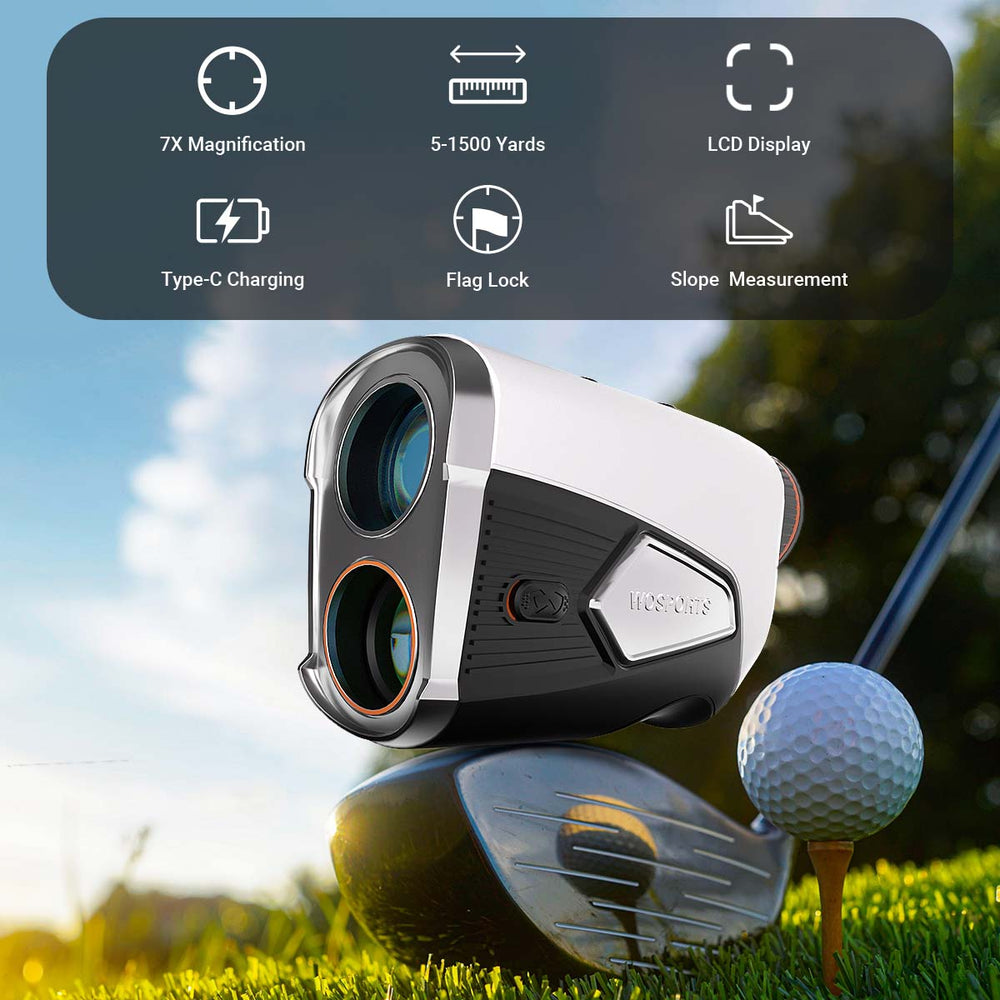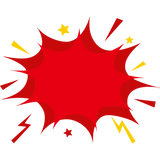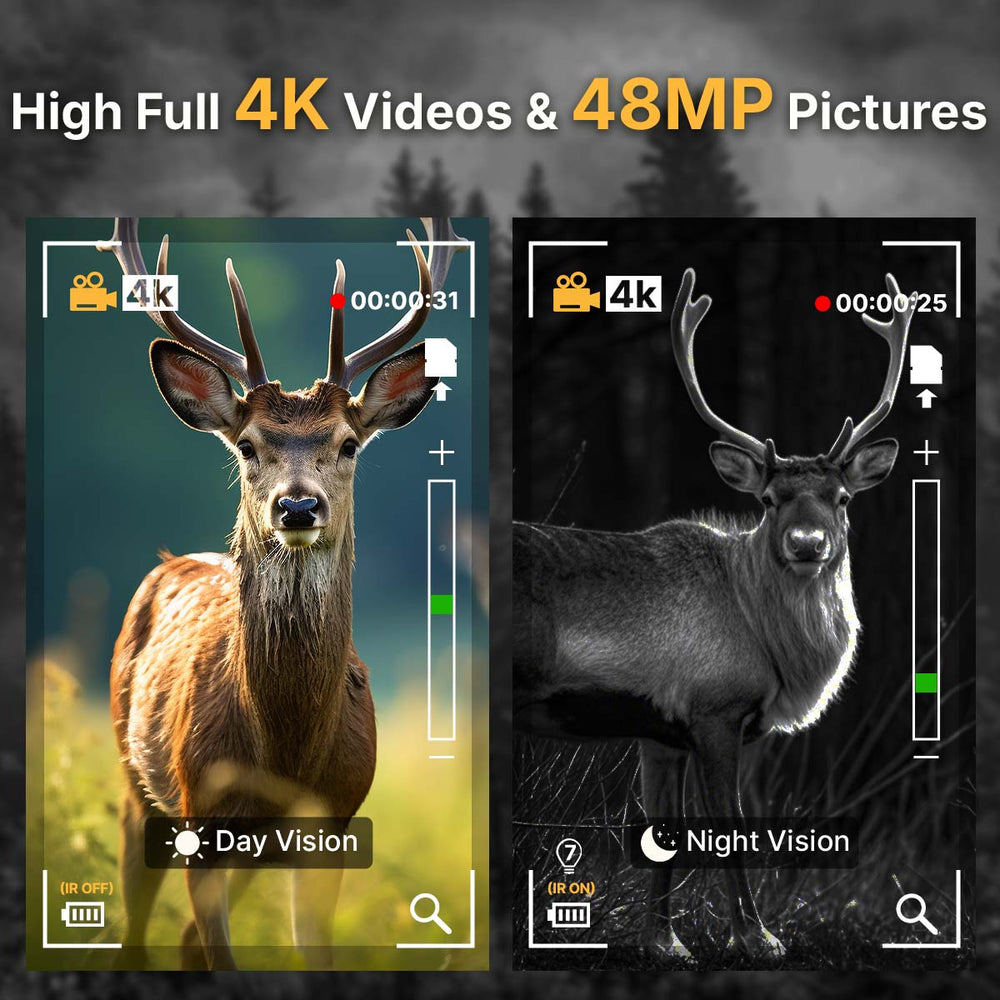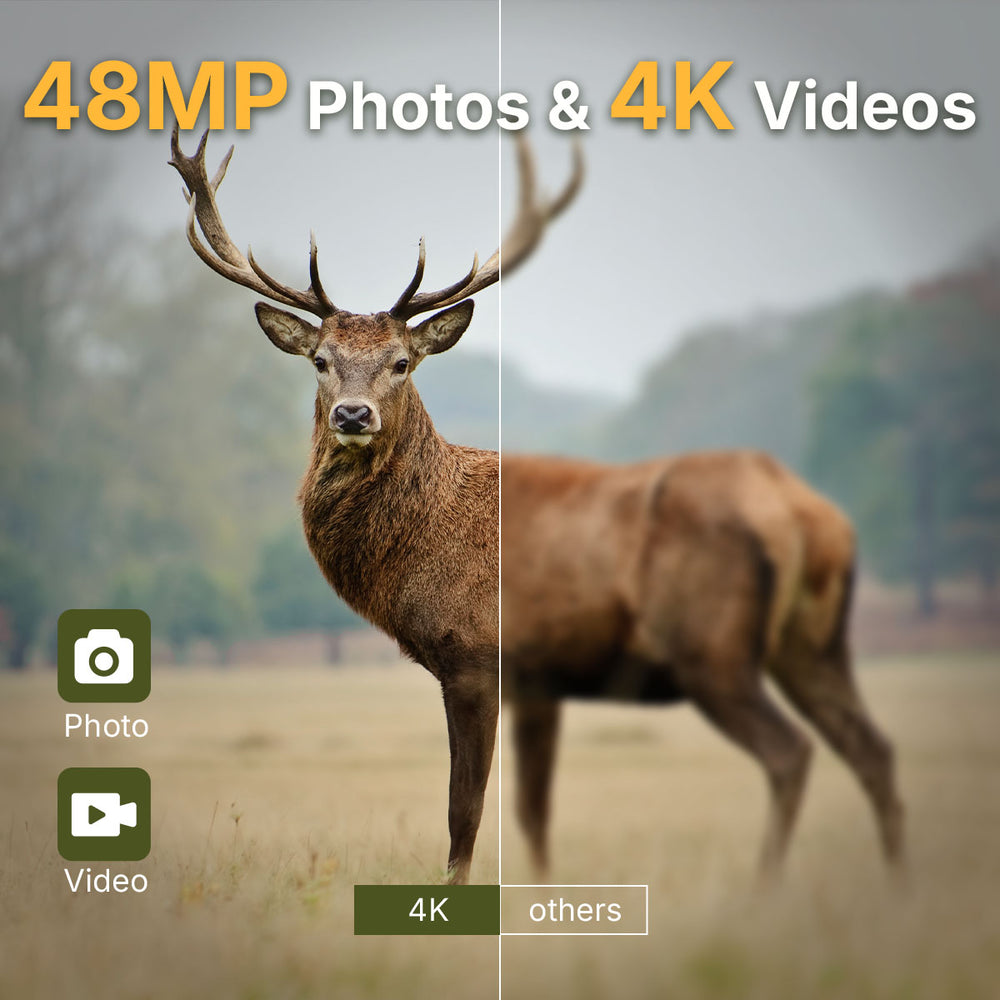How to Maintain Your Night Vision Binoculars
1. How to Clean Your Night Vision Binoculars
Keeping your night vision binoculars clean is crucial for optimal functionality. The lenses and exterior should be cleaned regularly to maintain clarity and prevent damage.
Cleaning the Lens
The lens is the heart of any night vision device, and it’s susceptible to dust, fingerprints, and smudges. Here's how to clean them effectively:
- Use a Microfiber Cloth: Always use a soft, lint-free microfiber cloth to clean the lenses. Avoid using tissues, paper towels, or abrasive materials that can scratch the surface.
- Blow Away Dust First: Before wiping, use a gentle lens blower to remove any dust or debris. This will prevent scratching the lenses when you wipe them.
- Avoid Harsh Chemicals: Never use household cleaning products or rough cleaners on the lenses. A small amount of water or lens cleaner is all that’s needed. For stubborn smudges, you can lightly dampen the microfiber cloth with lens-specific cleaning fluid.

Clean the Exterior
In addition to the lens, the exterior of your night vision binoculars must also be kept clean to avoid build-up of dirt, moisture, and dust that could affect internal components.
- Mild Soap and Water: Use a soft cloth dampened with mild soap and water to wipe down the body of your binoculars. Avoid harsh chemicals or solvents that could damage the coatings.
- Dry Thoroughly: After cleaning, dry the device with a soft cloth to avoid moisture getting into sensitive areas, particularly around buttons or ports.
2. How to Store Your Night Vision Binoculars
Proper storage is essential for protecting your night vision binoculars from damage caused by environmental factors like moisture, temperature changes, and dust. Here's how to store your device properly:
Proper Storage Conditions
Store your night vision binoculars in a cool, dry place. Avoid storing them in areas with high humidity, such as bathrooms, or where they could be exposed to extreme temperatures.
- Use a Protective Case: Invest in a high-quality, waterproof, and shockproof carrying case to protect your binoculars from physical damage and environmental hazards. A good case will shield your device from accidental drops, moisture, and dirt.
- Avoid Direct Sunlight: Never store your night vision binoculars in direct sunlight or inside a car, where they may overheat. Prolonged exposure to the sun can degrade the internal components and lens coatings.
Storing for Long-Term Use
If you won’t be using your night vision binoculars for an extended period, there are additional steps you should take:
Remove the Batteries: For extended storage, always remove the batteries to prevent leakage, corrosion, or potential damage to the internal electronics. Cover the Lenses: Protect the lenses from dust and scratches by using the lens caps or storing the binoculars in a padded bag.
3. Battery Care and Maintenance
Night vision binoculars depend on batteries, and taking care of them is essential for ensuring the longevity of the device. Below are tips for battery maintenance:
Choosing the Right Battery
Always use the manufacturer’s recommended batteries to ensure optimal performance. Low-quality or incorrect batteries may cause power issues or even damage the device.
Battery Charging and Replacement
Follow these best practices to care for your battery:
- Avoid Overcharging or Undercharging: Overcharging or undercharging batteries can reduce their lifespan. Always charge the batteries to their full capacity but avoid leaving them plugged in once fully charged.
- Optimal Charging Time: Avoid leaving your binoculars plugged in for extended periods. If using a rechargeable battery, unplug the device once the battery is fully charged.
Storing Batteries Properly
If you're storing your binoculars for long periods, follow these battery storage tips:
- Cool, Dry Storage: Store your batteries in a cool, dry location. Avoid high temperatures, which can cause the battery to degrade faster.
- Remove Batteries for Extended Storage: If not using your binoculars for a while, remove the batteries to prevent leakage and preserve their lifespan.

4. Preventing Damage from Environmental Factors
Night vision devices are susceptible to environmental elements, including moisture, dust, extreme temperatures, and physical impacts. Below are tips for protecting your binoculars:
Waterproofing and Moisture Control
Many night vision binoculars are rated for waterproof use, but taking extra care in wet conditions will extend the device’s lifespan.
- Understand Waterproof Ratings: Know the waterproof rating of your device (e.g., IPX7, IPX8). This tells you how resistant your binoculars are to water exposure.
- Dry After Use in Wet Conditions: If your binoculars have been exposed to rain, fog, or humidity, make sure to dry them completely before storing them to prevent internal condensation and damage.
- Avoid Immersion: Even if your device is waterproof, avoid submerging it in water unless the specifications explicitly allow for it.
Protecting from Extreme Temperatures
Extreme temperatures can negatively impact your night vision device’s performance.
- Avoid Excessive Heat: Never leave your binoculars in direct sunlight, a hot car, or other high-temperature environments for long periods.
- Avoid Freezing Conditions: Extremely cold temperatures can cause batteries to drain quickly and may impact the device’s internal electronics. If using the binoculars in cold weather, keep them in a protective case and let them warm up slowly to room temperature when transitioning to warmer environments.
5. Regularly Checking and Updating the Device
Performing regular checks will help identify and address minor issues before they become major problems.
Routine Inspections
Check your outdoor night vision binoculars every few months for potential issues. Look for:
- External Damage: Inspect the casing for any cracks or wear and tear.
- Lens Clarity: Ensure there is no fogging, cracking, or scratches on the lenses that could affect vision.
- Focus Mechanism: Test the focusing mechanism to ensure smooth operation and clear images.
- IR Illuminator Check: If your device has infrared illuminators, make sure they are functioning properly and not emitting any unusual light patterns.
Firmware Updates
If your device has a digital or electronic system, ensure that it’s running the latest firmware. Manufacturers often release updates to improve functionality, fix bugs, or introduce new features.
- Check for Updates: Visit the manufacturer’s website or the device’s mobile app (if applicable) to check for firmware updates.
- Follow Update Instructions Carefully: Always follow the manufacturer’s instructions when updating the firmware to avoid damaging your device.
6. Troubleshooting Common Issues
Even with proper care, night vision binoculars may occasionally encounter issues. Here’s how to troubleshoot some common problems:
Blurry Images
If your images are blurry, this could be due to several factors:
- Adjust the Focus: Ensure the focus wheel is adjusted correctly.
- Check for Obstructions: Dust, debris, or smudges on the lens can cause blurry images. Clean the lenses with a microfiber cloth.
- Check the Diopter Adjustment: If your model has a diopter setting, adjust it for the sharpest image.

Battery Draining Too Quickly
If your battery seems to drain faster than usual:
- Check the Settings: Some settings, like high-powered infrared modes, can drain the battery faster. Try reducing the IR intensity or use energy-saving modes.
- Replace the Battery: If your battery is old or damaged, it may not hold a charge properly. Consider replacing it with a fresh, high-quality battery.
Night Vision Malfunctions
If your night vision isn’t working correctly, try the following:
- Reset the Device: Some models offer a reset function to restore factory settings.
- Check the Settings: Ensure your night vision mode is activated and that there are no conflicting settings.
- Consult the Manual: Refer to the troubleshooting section of your device’s user manual for specific advice.
Search
Popular Posts
Recent Posts

Nov 28, 2024
Troubleshooting Common Trail Camera Issues
Jan 10, 2025
Why Does My Trail Camera Stop Working at Night?