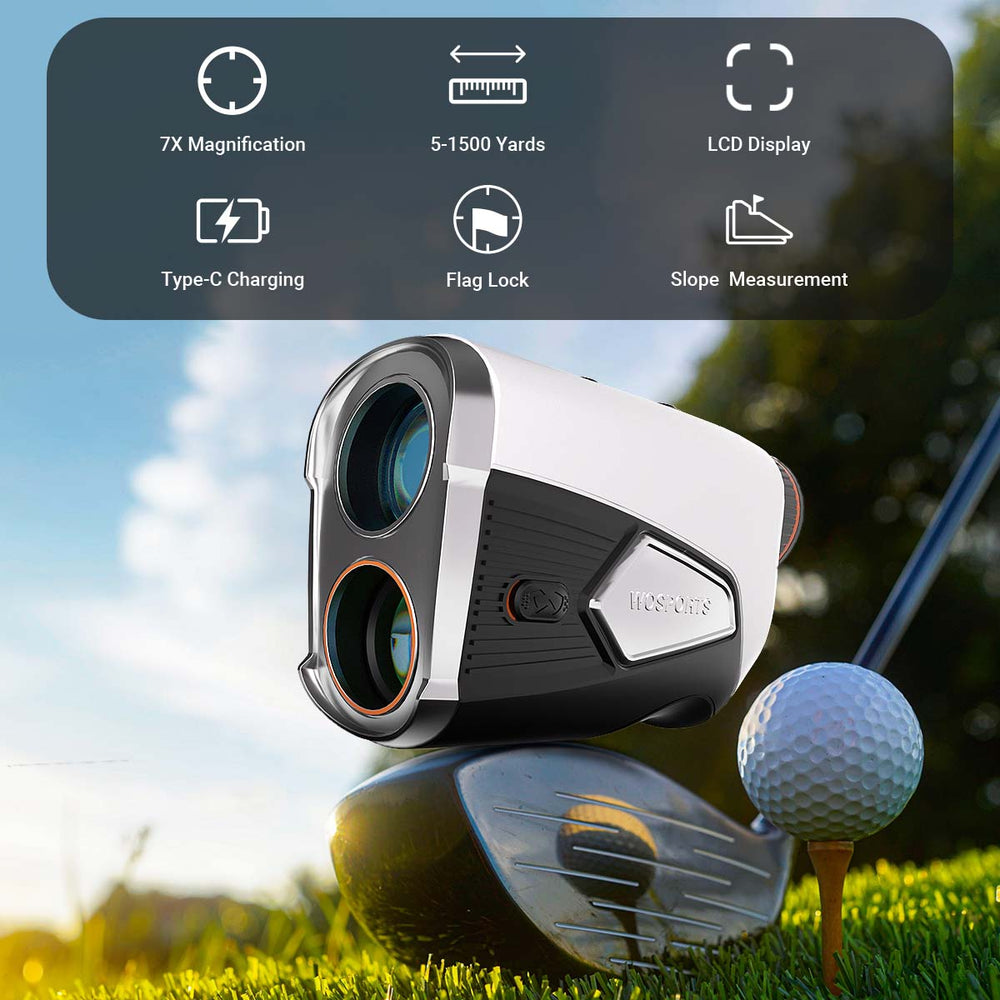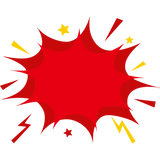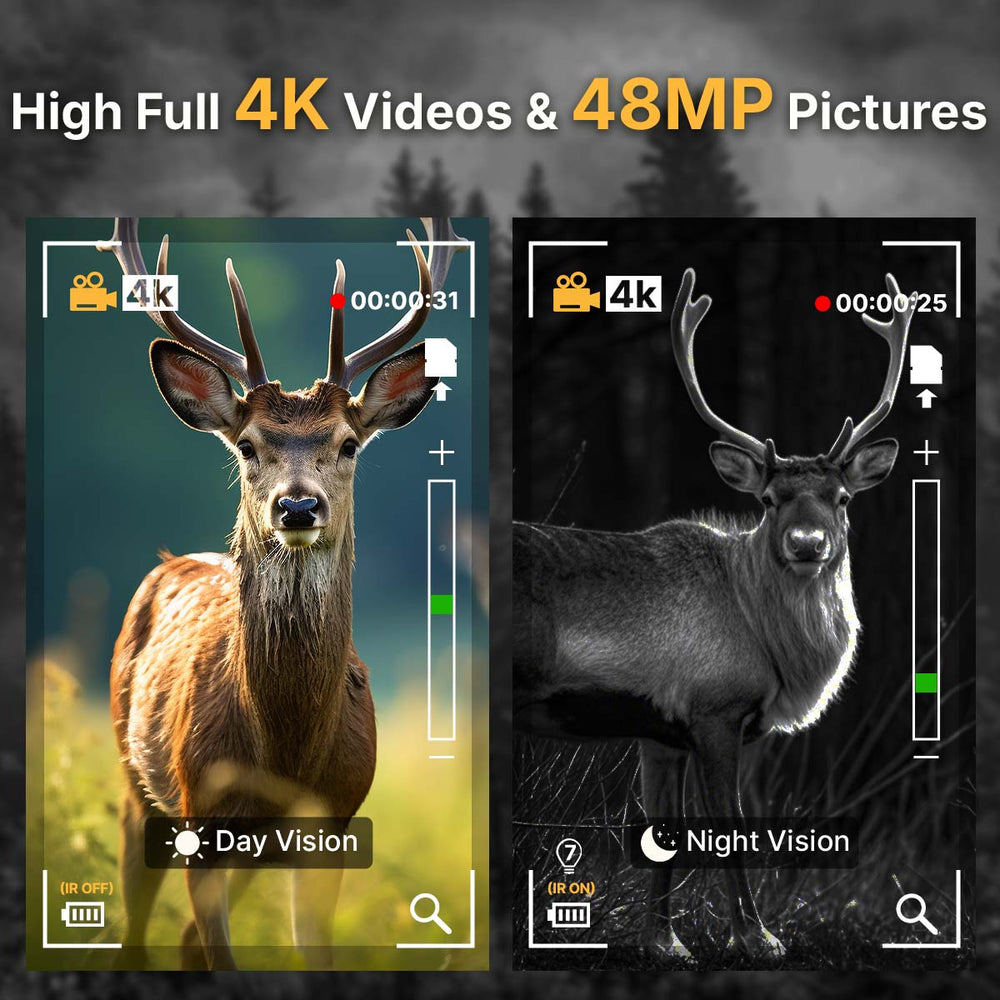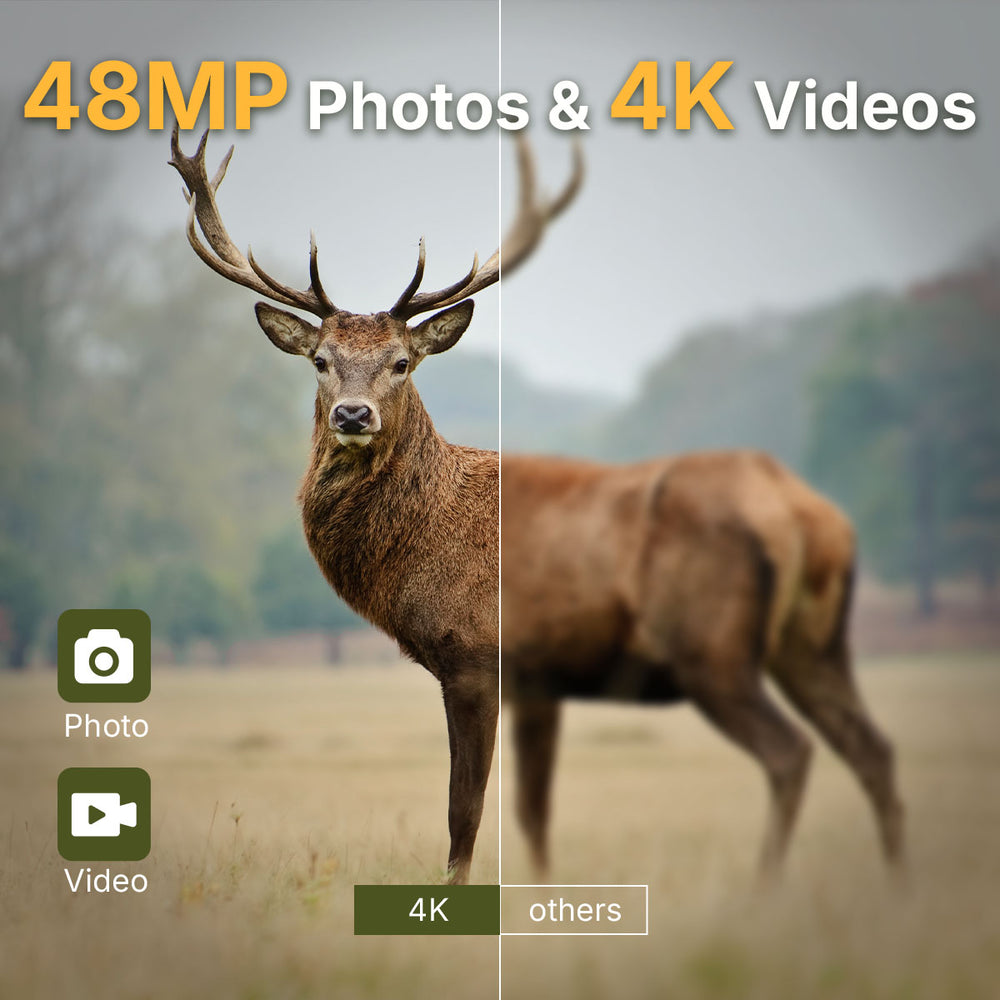How Long Do Night Vision Binoculars Last?
When investing in a pair of night vision binoculars, most people focus on magnification, infrared range, or resolution—but one question often comes later: how long will they actually last? The lifespan of night vision binoculars isn’t fixed. It depends on their internal technology, how often you use them, and how well you maintain them.
Average Lifespan of Night Vision Binoculars
The durability of night vision binoculars varies depending on the type of technology inside. Modern digital models can last many years, while older analog units have more limited operational hours.
Digital Night Vision: 5–10 years
Image Intensifier (Analog): 2,000–10,000 hours
Thermal Imaging: 8–10 years
Let’s look at what this means in practice:
Digital Night Vision Binoculars: These are super common now. They use special sensors to boost the light they see and turn it into a picture on a screen. If you treat them well, they should last for at least 5–10 years.
Image Intensifier Tubes: Older or military ones use these. The tubes only last for so long, like 2,000–10,000 hours. Once the tube goes bad, the whole thing is useless.
Thermal Imaging: Instead of light, these bad boys use heat! They're tougher and can hang in there for about 10 years. Just be warned, they usually cost more.
Top 10 Common Questions about Night Vision Goggles>>
Key Factors That Affect Lifespan of Night Vision Binoculars
1. Technology Type
The tech inside makes a huge difference.
Digital night vision uses simpler tech than older analog tubes. Analog tubes have light-sensitive screens that can wear out. Digital versions don't. That’s why lots of people like digital IR binoculars for fun stuff outside. They last a long time and you don't have to worry about wrecking them with too much light.
2. Frequency and Environment of Use
If you're always out in the rain, fog, or crazy temperatures, your binoculars will take a beating.
- Humidity can make the lenses fog up and rust inside.
- Dust or mud can jam the lens covers or buttons.
- Cold can drain the battery and mess up the seals.
If you're a hunter or researcher who's out in the field a lot, clean your binoculars often and store them the right way.
3. Battery Type and Power Management
The battery can really mess things up if you're not careful.
If a battery leaks or goes dead, it can wreck the power stuff inside.
So, to keep your binoculars in good shape:
Go for good lithium batteries instead of those cheap alkaline ones.
Take the batteries out if you're not going to use the binoculars for a while.
Don't just leave them on when you don't have to.
Is Your Night Vision Goggles Getting Old?
Even the toughest night vision binoculars start to show their age sooner or later. Keep an eye out for these clues:
- The image is dim or blurry, even after you've focused it
- You're seeing more static or flickering on the screen
- The battery life is getting shorter, or it's not turning on like it used to
- The infrared light is weak or uneven
- The buttons aren't working right, or the menus are slow
These things don't always mean your binoculars are done for. Sometimes, just cleaning the lenses, updating the software, or swapping out the battery can solve the problem. But if the image sensor or infrared light is going bad, you might want to think about getting a newer version.
Troubleshooting Common Issues with Night Vision Binoculars>>
How to Make Your Night Vision Binoculars Last Longer
Even though every piece of technology wears out eventually, you can significantly extend the lifespan of your binoculars with proper care. Here’s how:
1. Keep It Dry and Clean
Wipe your binoculars after you use them with a soft cloth. Don't use alcohol cleaners—they can mess up the lenses. If they get wet, let them dry before you put them away.

2. Stay Away From Bright Light
Can you use night vision in the day? Digital ones are okay for a bit in the daytime, but don't point them at the sun. It can cook the sensor. When you test them in daylight, use the lens cap or IR filter.
3. Store Them Right
Keep your binoculars in a case that protects them from shocks and dust when you're not using them. Throw in some silica gel to keep moisture out. If you aren't going to use them for a while, take the batteries out.

4. Charge Carefully
Don't overcharge the batteries. Use the charger that came with them, and unplug it when they're full.
5. Use Protective Accessories
Simple accessories—like neck straps, lens caps, or rubber armor—help prevent accidental drops or scratches, which are common causes of failure.
Search
Popular Posts
Recent Posts

Nov 28, 2024
Troubleshooting Common Trail Camera Issues
Jan 10, 2025
Why Does My Trail Camera Stop Working at Night?