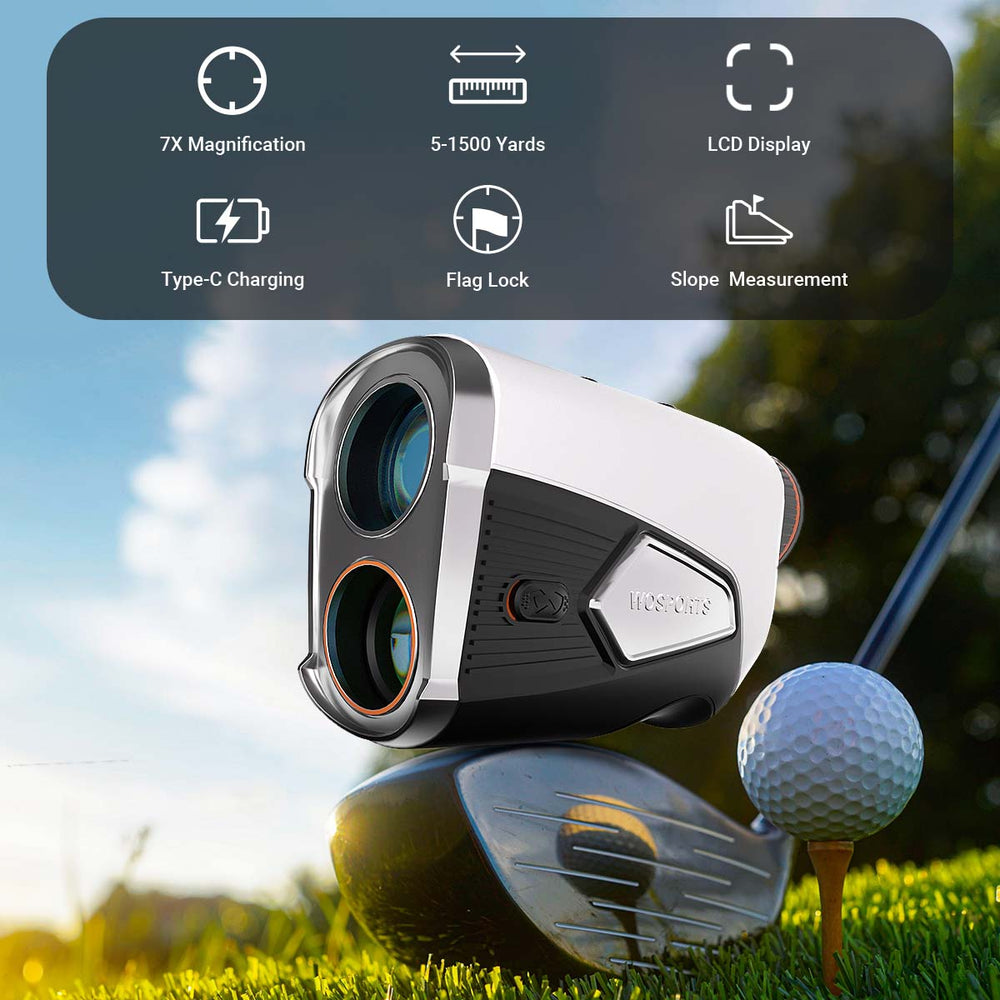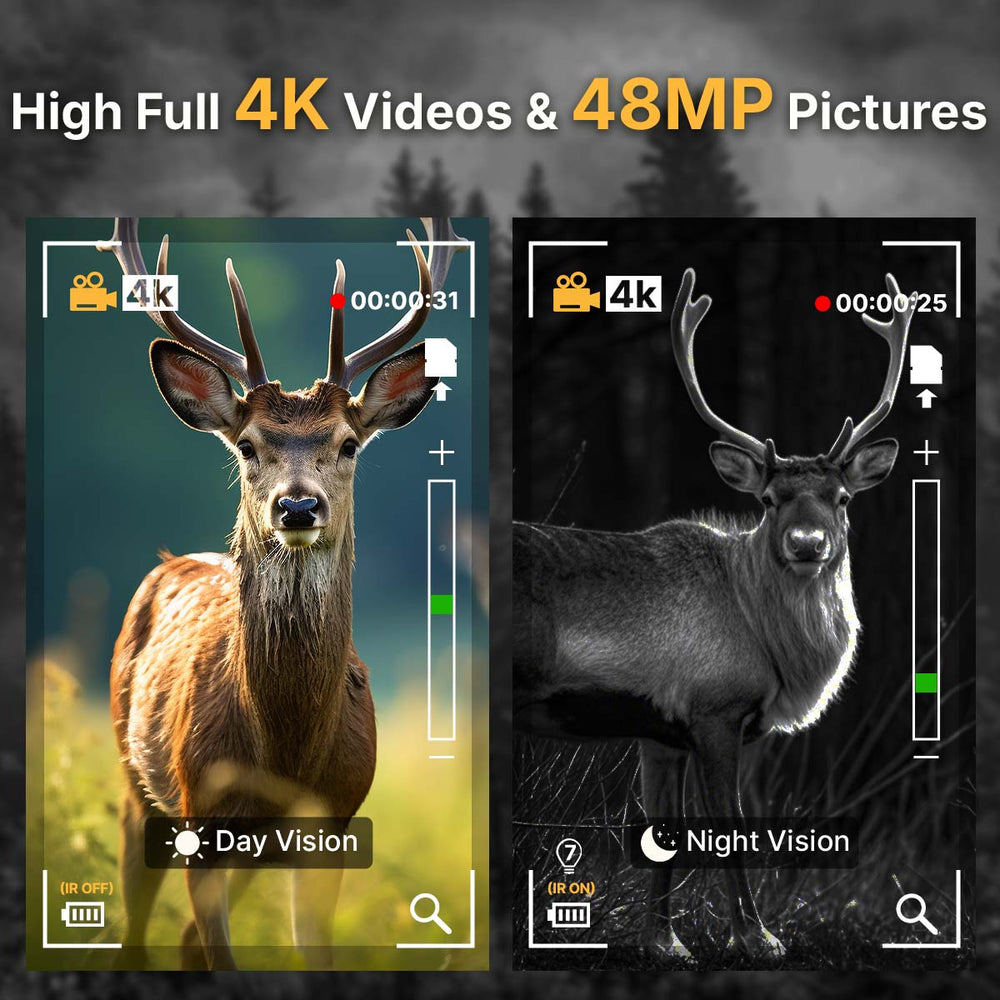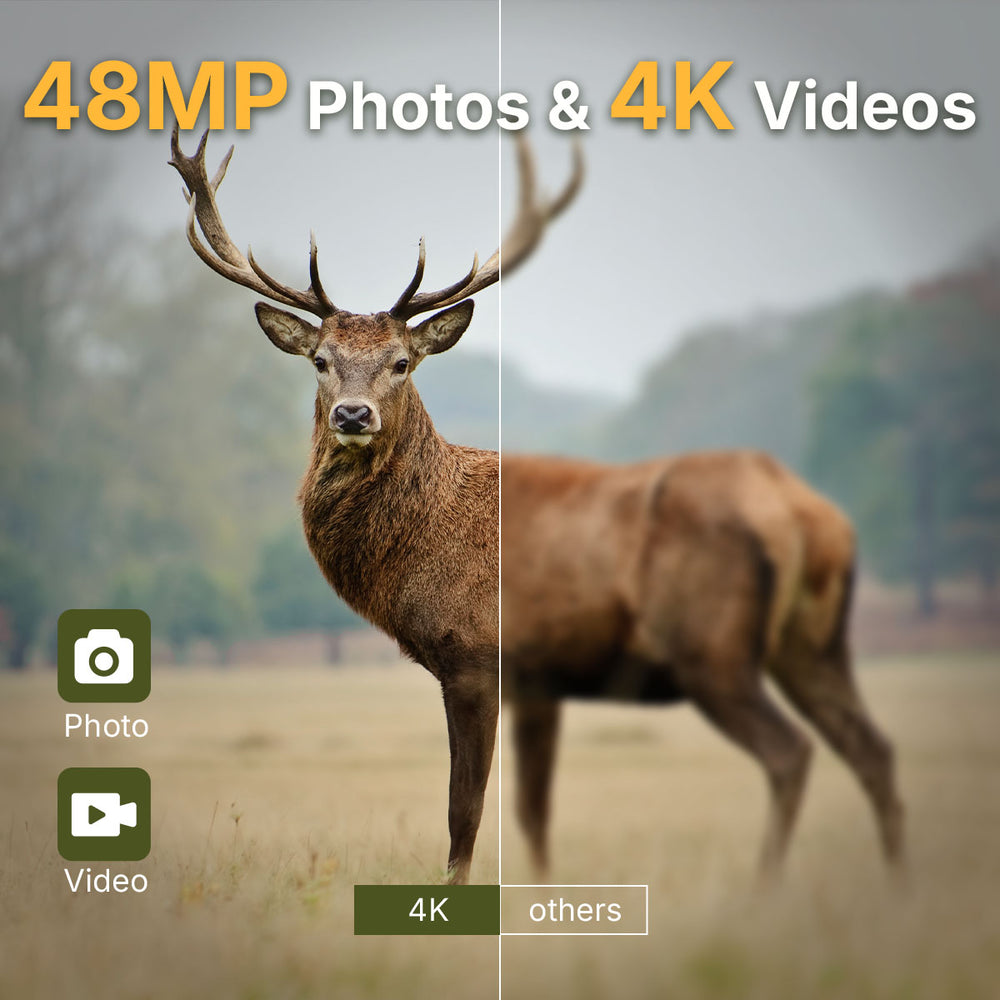How to Calibrate a Golf Rangefinder?
A golf rangefinder helps you make confident club selections and precise shots by telling you exactly how far you are from the target. But over time, you might notice your rangefinder’s readings seem slightly “off.” Maybe it’s showing a few extra yards, struggling to lock on the flag, or giving inconsistent distances. When that happens, it’s time to calibrate your golf rangefinder.
What Does it Mean to Calibrate a Golf Rangefinder?
Calibration is just making sure your rangefinder is spot-on when measuring distances.
Most golf rangefinders, like the laser kind, figure out how far away something is by using a sensor and laser thingy inside. Little things, like if something is a bit off or the lens is dirty, or even the weather, can throw off the readings as time passes.
When you calibrate your rangefinder, you're making sure the laser, lenses, and brain inside are all on the same page. This means you get accurate, and the same results every time you're out on the course.

Signs Your Rangefinder Might Need Calibration
Before jumping into the calibration steps, it helps to know when something’s wrong. Here are common signs your device might be out of sync:
Inconsistent readings
You're pointing it at the same spot over and over, but it keeps giving you different numbers. That's a pretty good clue that things are off. Like using a scale that shows a different weight every time you step on it!
Wrong yardages
Your rangefinder says one number, but the course markers or your GPS app are telling you something completely different. If it's consistently off from other reliable sources, that's not a good sign.
Difficulty locking onto the flag
If you're struggling to get the rangefinder to lock onto the flag, especially when using the pin seeker mode, there could be something wrong.
Display or focus issues
Do the numbers look blurry? Does the viewfinder seem off? If the display itself is giving you problems, it's a sign that the whole thing might be out of whack. It might seem like your eyes are tired during golfing!
Old battery or long inactivity
If you haven't used your rangefinder in a long time or you've got an old battery, it might need a quick reset to get back to being accurate.
If any of these sound familiar, your rangefinder likely needs a tune-up.

How to Calibrate a Golf Rangefinder (Step-by-Step)
Calibration doesn’t require special tools — just patience and attention to detail. Follow these steps to bring your rangefinder back to peak performance.
Step 1. Check the Battery and Clean the Lens
First things first: Weak batteries mess with readings and slow down the laser. If it's been a while since you swapped the battery, pop in a new one.
Next, give the lenses a gentle wipe with a microfiber cloth. Smudges, dust, or water drops can mess with the laser, giving you wrong distances.
Step 2. Reset the Device
Lots of rangefinders have a reset button. Check the manual on how to do a full reset—it clears out any weird software bugs that might be throwing things off.
No reset button? No problem. Just take the battery out for a few minutes. It's like giving the system a fresh start. Then put the battery in again.
Step 3. Test on a Known Distance
Find a spot where you know the exact distance, like that 100-yard marker at the driving range. Or, grab a reliable GPS and measure out a specific distance.
Aim your rangefinder at that spot and take a few readings.
If it's always within a yard or so of the right distance, you're golden. If it's way off, time for some adjustments.
Step 4. Adjust Focus and Alignment
Twist that focus ring or eyepiece until the display looks sharp. A blurry image makes it easy to miss the target. Also, check that the crosshair lines up right with what you're aiming at.
If your rangefinder has different modes, like one for slopes or a scan mode, try them all to be sure they're consistent.

Step 5. Compare Readings in Different Modes
If you've got features like slope compensation or scan mode, put them to the test.
The distances should change a little in slope mode because of the up or down hill, but everything should still seem consistent.
If the slope or flag lock readings are jumping all over the place, it might be a sensor or software problem that needs a pro to fix it.
Step 6. Re-Test After Adjustments
After cleaning, resetting, and tweaking the focus, test it again on that same spot you know the distance to.
Take about 3–5 readings and see if they match up. If the numbers are consistent now, you fixed it!
How Often Should You Calibrate Your Rangefinder?
There's no hard rule, but it's usually good for most golfers to quickly check the calibration every 3–6 months.
You should also recalibrate it:
- After you swap out the batteries.
- If it's been sitting in storage for a while (especially during the winter).
- When you travel to courses that are way different in altitude or climate.
Even if your laser golf rangefinder was calibrated at the factory, a quick check helps to keep it accurate for longer.
When It’s Time to Replace Instead of Recalibrate
Even the most reliable rangefinder has a lifespan. If you’ve recalibrated multiple times and still get inconsistent results, it might be time for an upgrade.
Newer rangefinders are factory-calibrated with advanced stabilization, slope compensation, and faster flag-lock systems—keeping accuracy within half a yard even after years of use.
If your device feels outdated or struggles in bright or foggy conditions, investing in a modern unit will give you a noticeable performance boost.
Modern devices like the L06 Golf Rangefinder come factory-calibrated and maintain ±0.5 yard precision for years.
Looking for more high-precision models? Explore our best golf rangefinders for accuracy.
Search
Popular Posts
Recent Posts

Nov 28, 2024
Troubleshooting Common Trail Camera Issues
Jan 10, 2025
Why Does My Trail Camera Stop Working at Night?