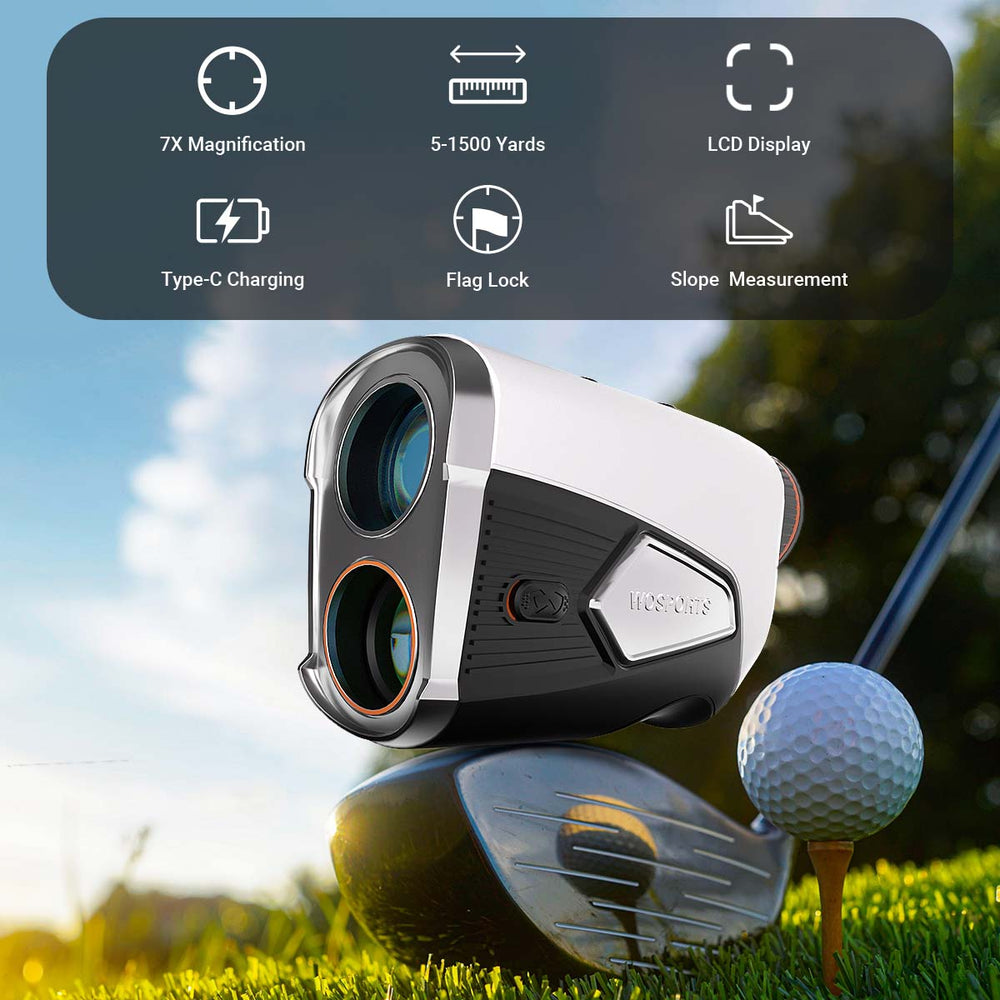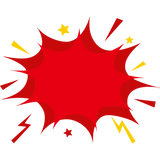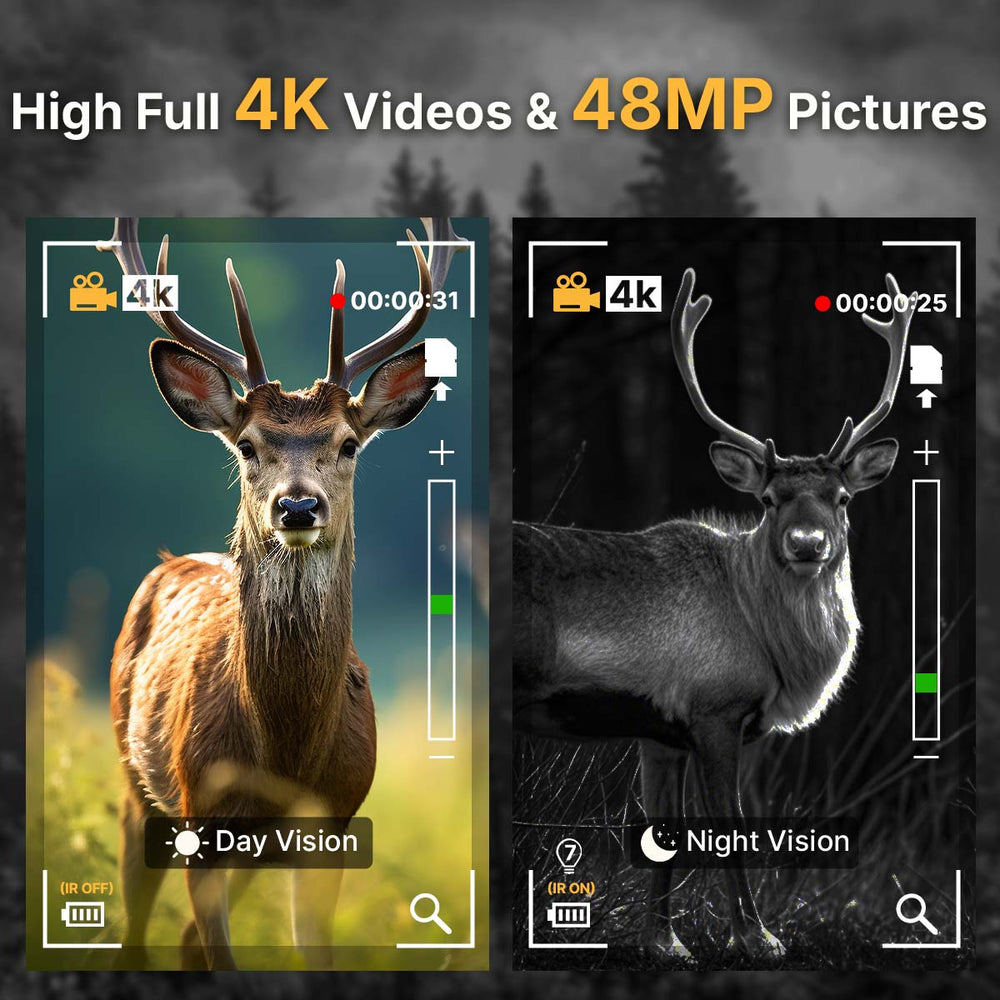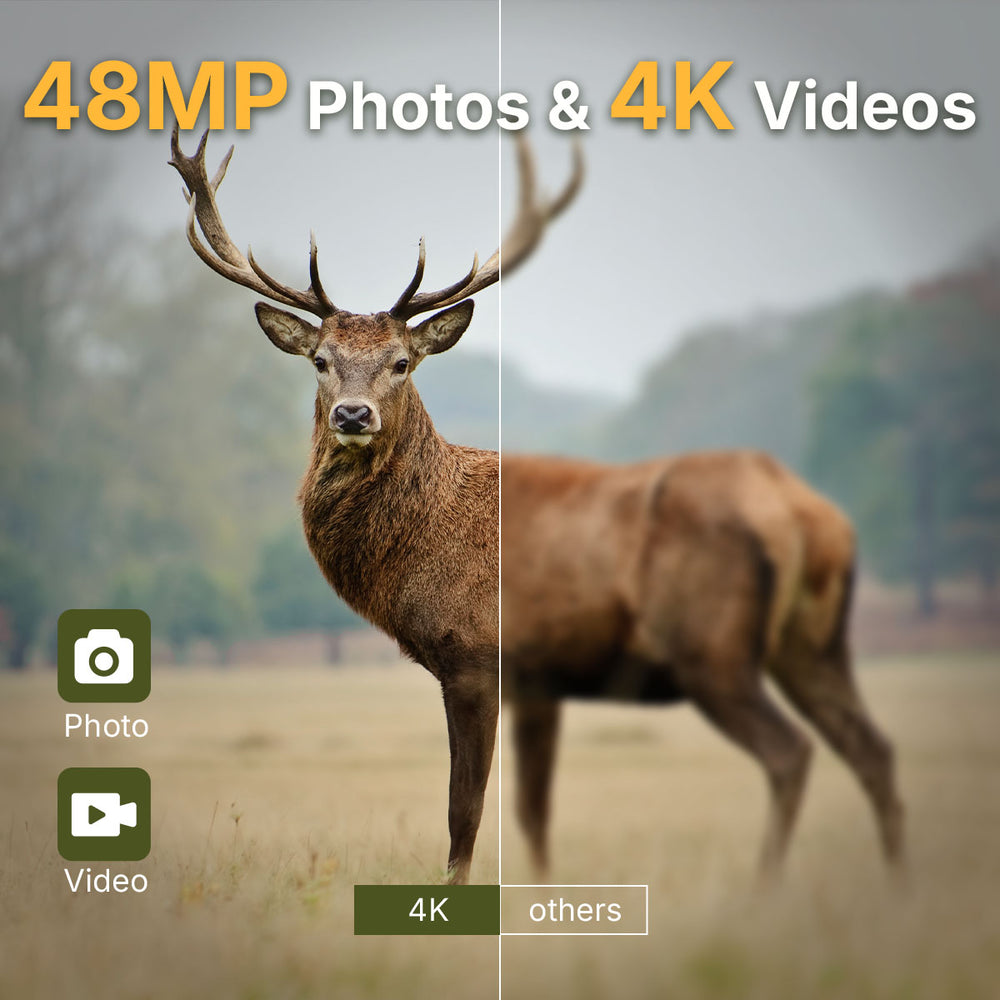How to Prevent Trail Camera Theft in the Wild
Trail cameras are invaluable tools for hunters, wildlife enthusiasts, and property owners alike. If you've ever asked yourself how to prevent trail camera theft, this comprehensive guide will equip you with practical, effective strategies to protect your trail cameras in the wild.
Why Do Trail Cameras Get Stolen?
Before jumping into prevention strategies, it's essential to understand the motivations behind trail camera theft:
1. High Resale Value
High quality trail cameras, especially cellular and AI-enabled models, can cost anywhere between $100–$500. Thieves know that these devices are both portable and resalable on secondary markets.
2. Easy Access and Isolation
Trail cameras are often mounted on public land or remote areas without security or human presence. Their isolated locations make them easy targets.
3. Disputes and Territoriality
Believe it or not, some trail camera thefts stem from disputes between hunters or landowners. If your cam is placed near a public trail or borderland, someone might remove it simply out of resentment or territorial instinct.
4. Unsecured Mounting and Obvious Placement
Many users make the mistake of mounting their game camera at eye level, in plain sight, and with weak security attachments.
10 Proven Tips on How to Prevent Trail Camera Theft
1. Go High, Stay Hidden
Mounting your trail camera 8–10 feet high and angling it downward greatly reduces its visibility. Use a climbing stick or ladder, and make sure your camera has a wide-angle lens.
Pro tip: Studies have shown that trail cams mounted above 7 feet are 65% less likely to be stolen.

2. Use Security Boxes and Python Cables
Invest in a lockable security box made of steel and a heavy-duty Python cable to secure your camera to a tree or post. Most thefts are opportunistic—if it’s difficult to remove, they’ll move on.
3. Camouflage and Natural Cover
Disguise your trail cam with bark-like skins or brush. Break up its silhouette with branches or leaves but avoid covering the lens or sensors.
4. Avoid High Traffic Areas
Don’t place your camera near obvious trails, gates, or roads. Instead, scout for less-trafficked game trails that are still active.

5. Label Your Camera
Engrave your name, phone number, or ID code on the back. Some users add a label that reads “GPS Enabled” or “Live Feed Active”—even if it’s not, this may deter thieves.
6. Use Decoy Cameras
Set up a cheap decoy trail camera in a visible location and hide your primary camera nearby, aimed at the decoy. You might catch a thief in the act.
7. Password Lock Your Device
Many newer trail cams allow PIN code entry to access settings or view data. Activate this feature to protect your images.
8. Enable Cellular Cloud Backups
Choose a trail cam that uploads images immediately to your phone or cloud account. Even if the cam is stolen, you retain the data—and possibly an image of the thief.

9. Monitor with Secondary Surveillance
If using your camera on private property, install an additional cam (hidden better) to monitor the first one. It may capture footage of anyone attempting theft.
10. Use AI-Powered Alerts
Some newer trail cameras, such as the WOSPORTS H-47, include AI animal recognition and tagging. If the camera detects a human when no one should be there, you’ll know something’s up.
How to Choose a Theft-Proof Trail Camera
Investing in a theft-proof trail camera is the first line of defense. Look for these features:
1. Anti-Tamper Locks and Cages
- Steel Security Boxes: Brands offer lockable metal cases that bolt around the camera.
- Cable Locks: Use hardened steel cables to anchor cameras to trees.
2. No-Glow or Low-Glow Technology
Cameras with invisible infrared flashes are harder for thieves to detect.
3. GPS Tracking Capabilities
Some models embed GPS to track stolen devices in real time.
4. Cloud Storage and Remote Access
Cameras with cellular connectivity upload photos to the cloud, ensuring data safety even if the device is stolen.
5. Tamper-Proof Screws and Mounts
Specialty screws require unique tools to remove, deterring casual thieves.
Strategic Placement and Installation of Trail Camera
Even the best theft-proof trail camera can be stolen if poorly positioned. Follow these guidelines:
Height Matters
Mount cameras 8–12 feet high on trees, angled downward. Thieves rarely look upward.
Avoid High-Traffic Areas
Place cameras away from trails, roads, or property boundaries where trespassers are likely to pass.
Use Natural Barriers
Position cameras behind thorny bushes, rocks, or fallen logs to create physical obstacles.
Fake-Out Tactics
Install decoy cameras (inexpensive models) in obvious spots while hiding your primary device nearby.
High-Tech Innovations in Trail Camera Theft Prevention
As trail cameras evolve, so do the security technologies designed to protect them. Here's what’s emerging in 2025:
Soon-to-launch models such as the WOSPORTS H-47 AI Trail Camera are designed to automatically distinguish between animals—like deer, bears, turkeys—and humans. Once a human is detected, the system tags the image accordingly and can send a real-time alert via its companion app.
This cutting-edge AI tagging not only enhances wildlife tracking efficiency but also serves as an intelligent trail camera theft prevention tool by alerting you to suspicious human activity in remote areas.
One of the most effective modern solutions for trail camera theft prevention combines cellular connectivity with integrated GPS technology. Some advanced trail cameras not only send real-time images to your mobile device or cloud account via 4G LTE networks but also embed GPS location data.
Final Tips:
Always backup SD card data to the cloud.
Invest in insurance for high-end trail cameras.
Educate fellow outdoorsmen about how to prevent trail camera theft to strengthen collective security.
By implementing these strategies, you’ll turn your trail camera into a fortress—one that’s far less appealing to thieves.
Search
Popular Posts
Recent Posts

Nov 28, 2024
Troubleshooting Common Trail Camera Issues
Jan 10, 2025
Why Does My Trail Camera Stop Working at Night?