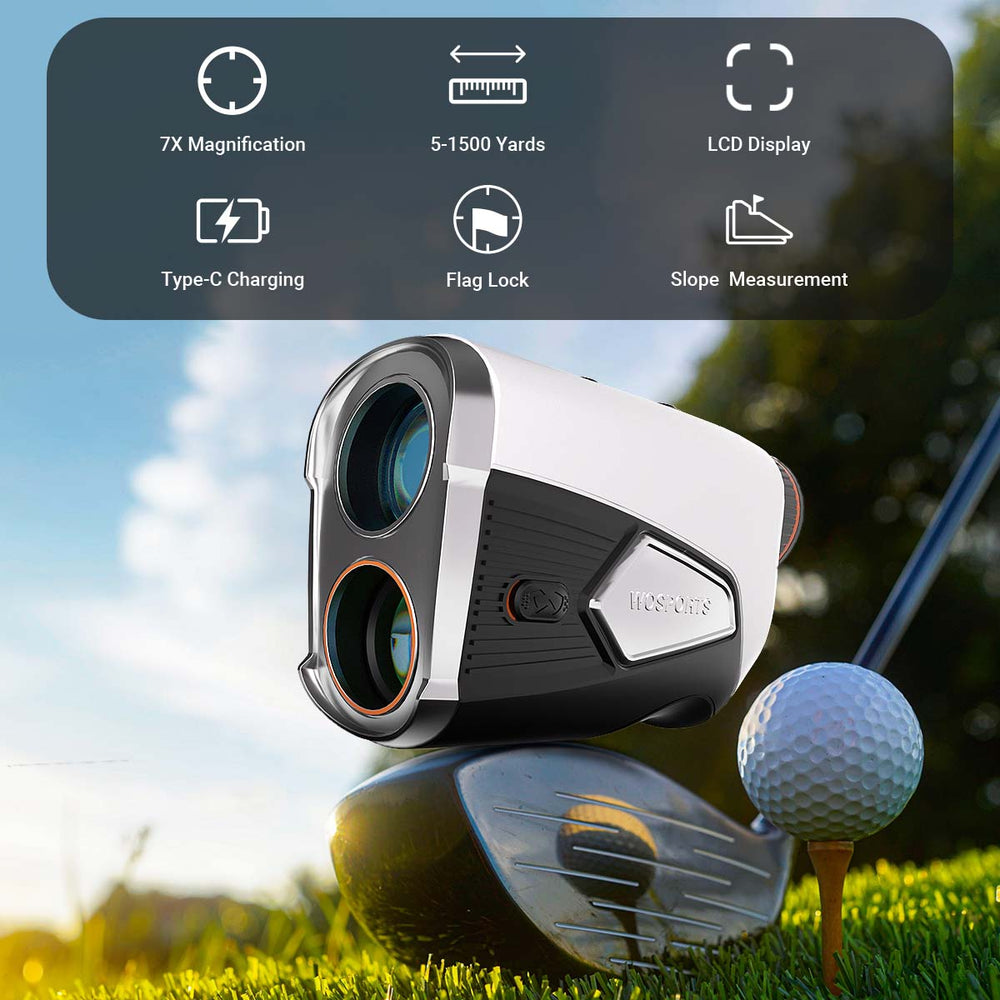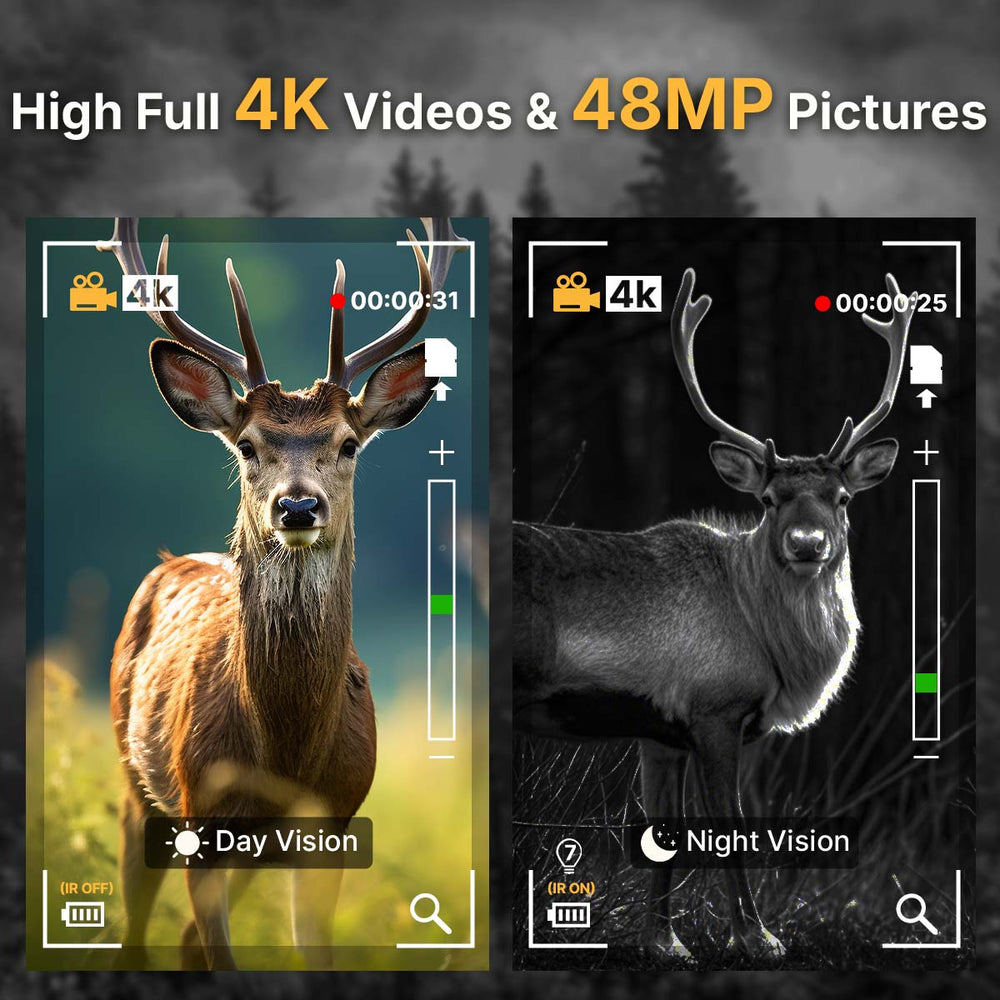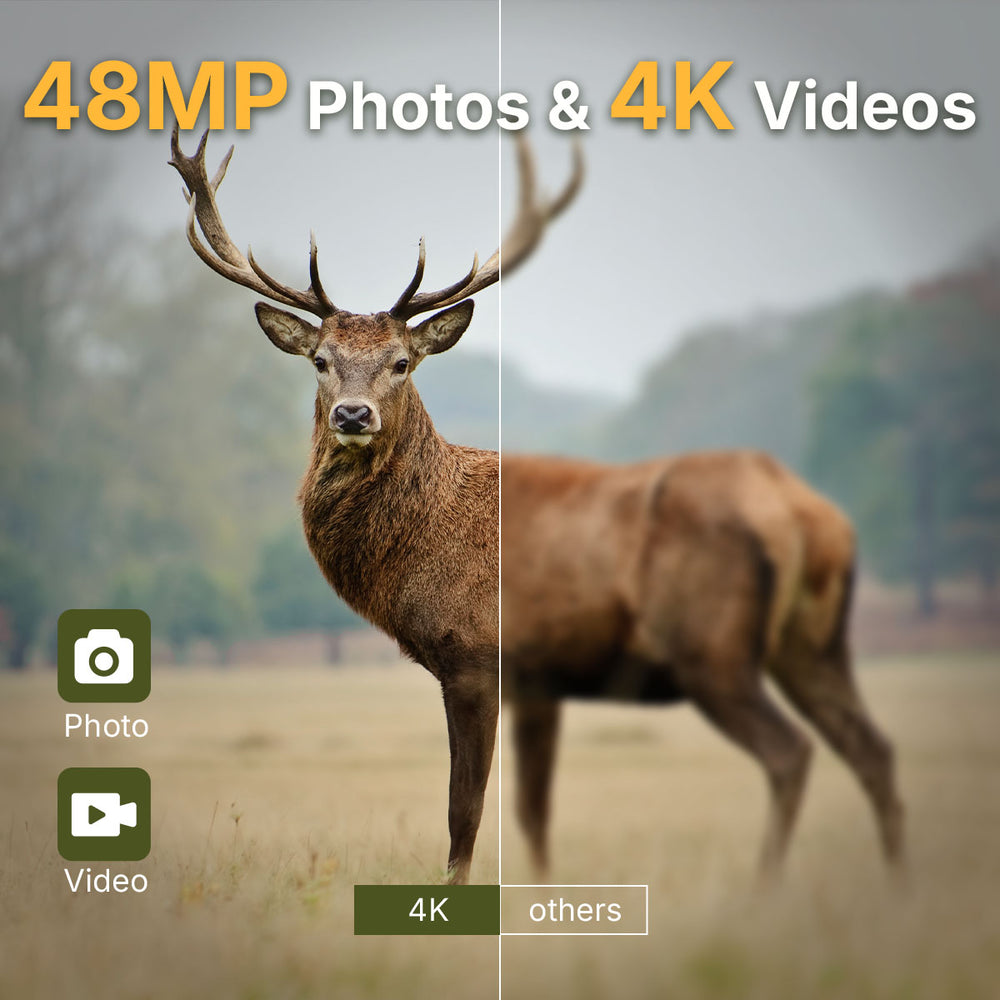Top 9 Common Mistakes When Using Trail Cameras
1. Choose the Wrong Location
One of the most significant factors in the success of a trail camera is its placement.
Common Mistake: Placing the camera in areas with little wildlife activity.
Why It Happens: Users often choose locations based on convenience or intuition rather than conducting thorough research to identify areas frequented by animals.
Solution

2. Improper Camera Placement
Even in the right location, poor placement can ruin your efforts.
Common Mistake: Positioning the camera too high, too low, or at awkward angles.
Why It Matters: Incorrect placement can result in blurry images, cut-off subjects, or even entirely empty frames, which can be frustrating and a waste of resources.
Solution

3. Ignoring Camera Settings
Modern trail cameras come with customizable settings for better performance.
Common Mistake: Using default settings without adjustment.
Why It Matters: Default settings may not be optimized for specific environments or intended purposes, leading to missed opportunities or poor-quality results.
Solution
4. Neglect to Check Battery Life
A camera that stops working due to dead batteries is essentially useless.
Common Mistake: Forgetting to monitor battery levels.
Why It Happens: Batteries often drain faster in cold weather or when the camera is set to take frequent photos or videos, and users may not account for these factors.
Solution
5. Using the Wrong SD Card
Storage issues can render your trail camera ineffective.
Common Mistake: Using an incompatible or low-capacity SD card.
Why It Matters: An unsuitable SD card can cause the camera to malfunction, fail to record footage, or result in data corruption, leading to a loss of valuable information.
Solution

6. Skip Regular Maintenance
Trail cameras are exposed to harsh environments and need upkeep.
Common Mistake: Failing to clean or inspect the camera.
Why It Matters: Dirt, moisture, or physical damage can interfere with the camera’s functionality, leading to unclear images, malfunctions, or complete failure.
Solution
7. Poor Camouflage
Visibility can make or break your trail camera setup.
Common Mistake: Leaving the camera exposed, scaring away wildlife or attracting thieves.
Why It Matters: Animals may avoid the area, and theft is a real risk in popular outdoor spots, compromising your investment and efforts.
Solution
8. Ignoring Weather Conditions
Trail cameras are often exposed to extreme weather conditions.
Common Mistake: Not preparing the camera for harsh weather.
Why It Matters: Exposure to extreme heat, cold, or rain can damage the camera or reduce its performance, resulting in missed captures or the need for costly repairs.
Solution

9. Not Testing the Camera
Deployment without testing is a recipe for disappointment.
Common Mistake: Setting up the trail camera without verifying its functionality.
Why It Matters: A malfunctioning camera can lead to wasted time, missed opportunities, and frustration when expected results are not achieved.
Solution
Search
Popular Posts
Recent Posts

Nov 28, 2024
Troubleshooting Common Trail Camera Issues
Jan 10, 2025
Why Does My Trail Camera Stop Working at Night?