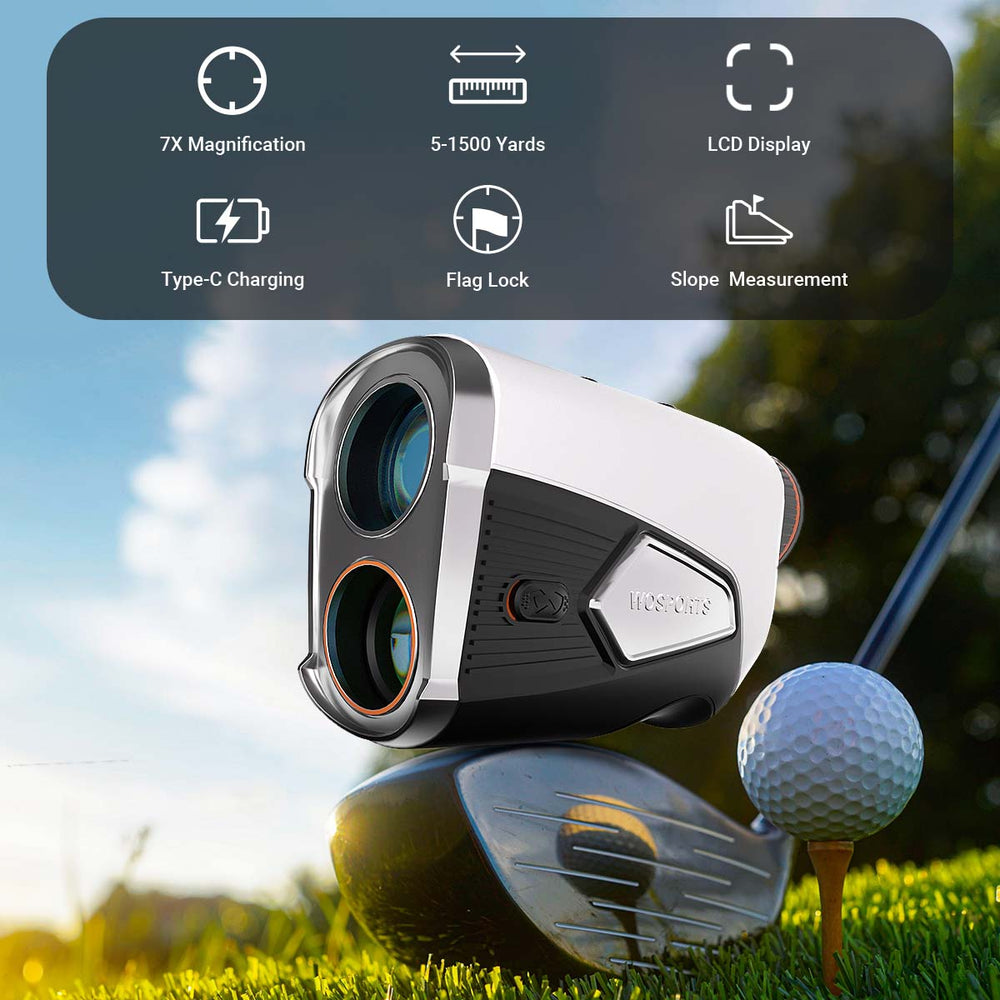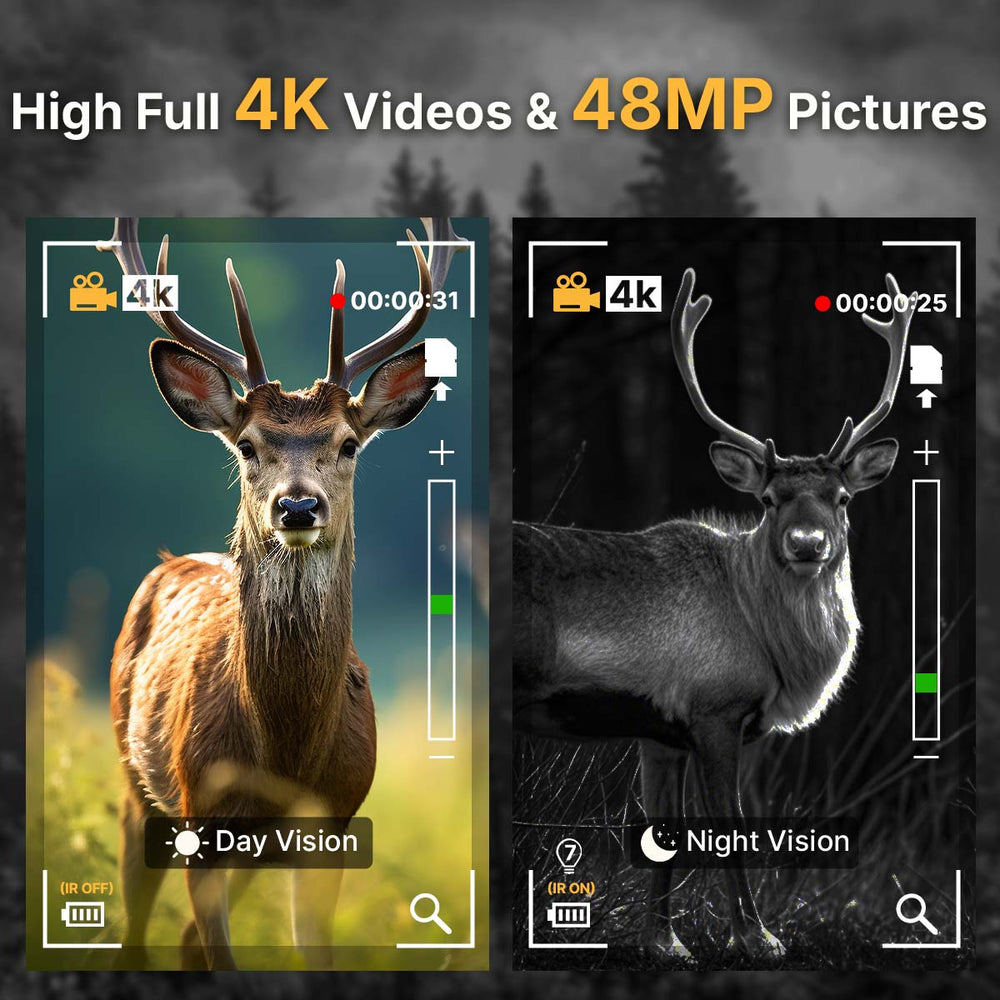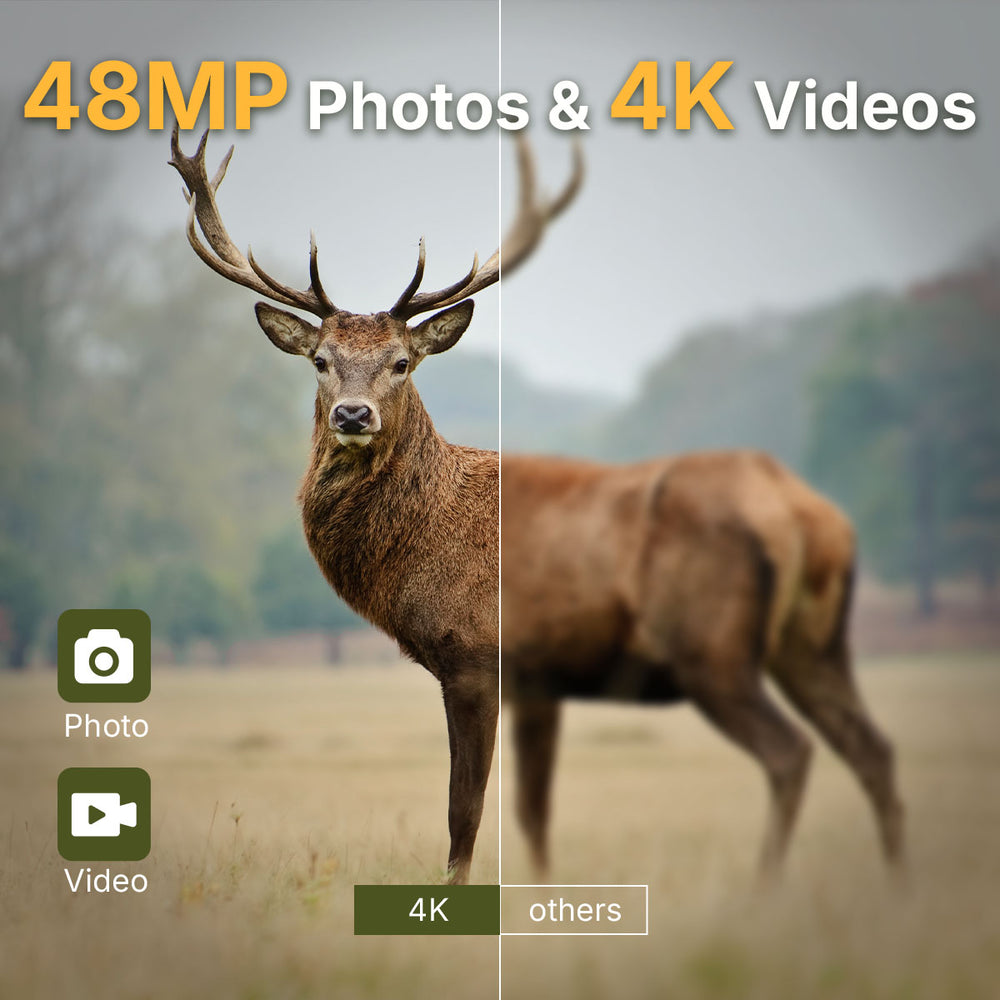Why Is My Golf Rangefinder Not Reading Correctly?
A golf rangefinder is one of the most useful tools a golfer can carry — until the moment it stops giving the right numbers. In most cases, inaccurate readings don’t mean your device is broken. They’re usually caused by small issues that are easy to fix once you know what to look for.
Why is My Range Finder Not Accurate?
1. Unsteady Hands and Targeting Errors
Sometimes, it's not the rangefinder that's wrong, it's just you! A little hand shake can make the laser miss the flag and hit something else, like a tree. Then you will get the wrong number.
To fix this, use both hands to hold the rangefinder and keep your elbows close to your body. Some people even lean on the golf cart or a club to be extra steady.
Newer rangefinders usually have a Flag Lock thing that grabs the flag and ignores everything else. If yours doesn't have that, just scan a few times to make sure you're getting the right distance target area multiple times to confirm the correct distance.
How Does Flag Lock Work on a Rangefinder>>
2. Dirty or Foggy Lenses
An unclean lens has the potential to scatter the laser’s trajectory or obscure your view, which can result in wrong or failed readings, respectively. It’s quite common for dust, fingerprints, or moisture to stack up on the lenses, particularly if you are playing in damp or rainy conditions.
Gently use a soft microfiber cloth to clean up both the front and back lenses. Don’t use paper towels or clothes, as they might scratch the glass. In case you see fogging inside the lenses, let the device stay open in a dry place for some hours — most types are water-resistant, but still, moisture can enter through the eyepiece or battery compartment.
Drying your rangefinder and keeping it in its protective case when not in use could help you avoid most of these issues.
3. Wrong Mode or Settings Selected
Many rangefinders come with multiple modes — Golf Mode, Scan Mode, Slope Mode, etc. Accidentally switching to one of these modes can also cause confusion due to inconsistent readings.
Here’s what each mode usually does:
Golf Mode: Prioritizes the flag and compensates for the slope, providing you with an adjusted distance for uphill and downhill shots.
Scan Mode: Continuously measures and displays live readings of the multiple targets as you move the device.
Straight-Line Mode: Ignores slope and provides the raw distance as it is (for tournament play).
If your rangefinder suddenly displays unrealistic numbers, check again to ensure you are using the right mode for your situation. You may also want to toggle yards and meters to see if you have switched units by mistake.
4. Low Battery
A weak or dying battery can make your rangefinder slow, dim, or just plain wrong. The laser and the computer inside need a steady power supply, so even a battery that's not totally dead can mess things up.
If your rangefinder starts acting weird, try swapping the battery first. It's the simplest solution and often fixes the problem right away. Keep an extra CR2 or CR123 battery in your golf bag, especially if you play a lot.
5. Lighting and Reflective Surfaces
The laser beam can be disturbed by harsh sunlight, glare, and surfaces with very high reflectivity (water or shiny metal). In such cases, your rangefinder might detect the incorrect reflection, which would lead to imprecise readings or even no target acquisition at all.
Interference can be minimized by not pointing directly at the sun’s reflection but rather turning the rangefinder a little. Some rangefinders such as the WOSPORTS L06 come with modern OLED red displays that are not only clear but also high-contrast even under bright light conditions which makes it easier to pick the correct target.

6. Target Too Far or Too Small
Every rangefinder can only reach so far. If you're aiming at a flag that's way out there, or if the flag is too tiny or doesn't bounce back the laser well, you might not get a reading.
Most good rangefinders can reach between 600 and 1200 yards. But remember, it's tougher to get a reading on small stuff that doesn't reflect well when it's super far away.
For example, the WOSPORTS L06 range finder for golf goes from 5 to 1200 yards and is accurate within half a yard. So, you should be able to lock onto targets that are close or far away with no problem. If your rangefinder isn't working well at long distances, you might just be pushing it too hard.
7. Environmental Conditions
The performance of rangefinders can be significantly impacted by the weather. The laser beam may be scattered or the target may become obscured by rain, fog, or even high humidity. Similarly, battery output may be impacted by cold temperatures, which would decrease accuracy.
If you're playing in difficult circumstances:
To get rid of moisture, wipe the lens often.
When not in use, keep the gadget warm in your pocket.
If the rangefinder has a weatherproof case, use it.
8. Slope Mode Calibration or Misalignment
Your slope compensation sensor might need to be recalibrated if your slope readings appear strange or erratic. Even slight misalignment can have an impact on results because the majority of rangefinders use the angle of elevation to calculate slope-adjusted distance.
How to Prevent Future Accuracy Problems
Clean lenses regularly using microfiber cloths.
Store in a padded, dry case between rounds.
Check the battery before each use.
Avoid dropping or exposing it to extreme temperatures.
Keep firmware or software updated (if your device supports it).

When It’s Time to Upgrade
If you find yourself constantly fighting with unstable readings, long lag times, or unreliable flag detection, upgrading might be the best option.
Search
Popular Posts
Recent Posts

Nov 28, 2024
Troubleshooting Common Trail Camera Issues
Jan 10, 2025
Why Does My Trail Camera Stop Working at Night?